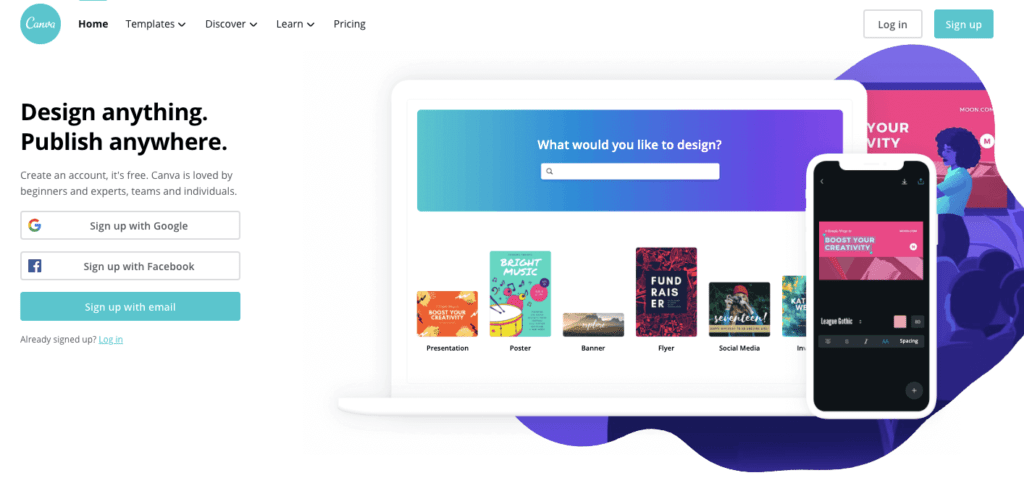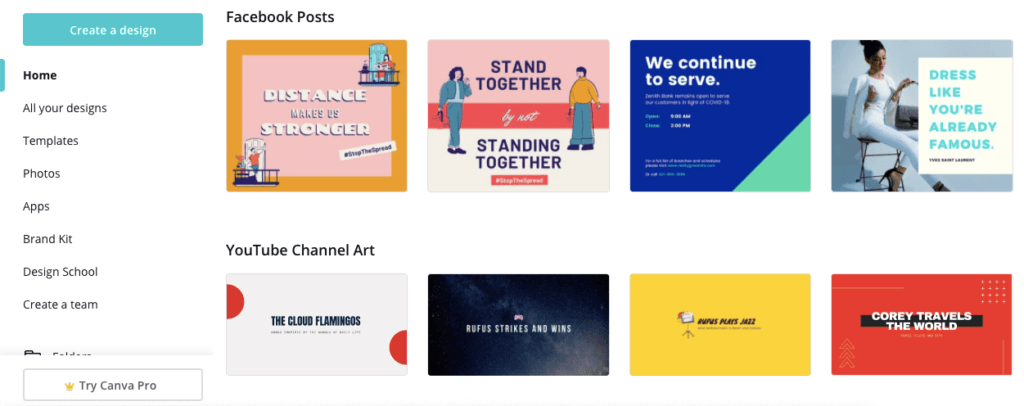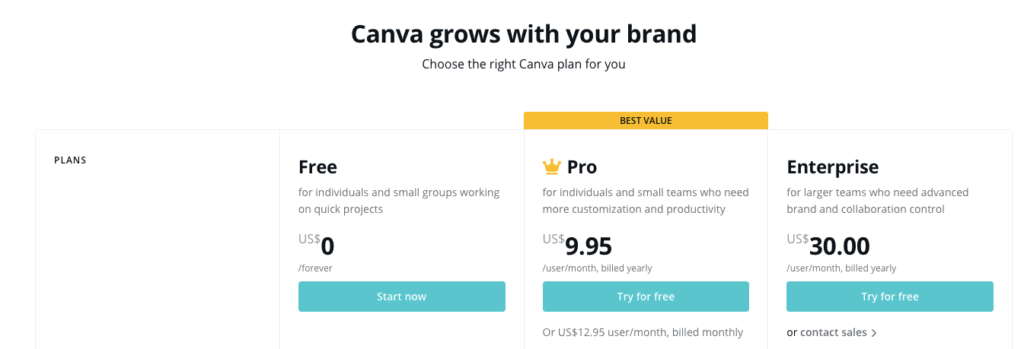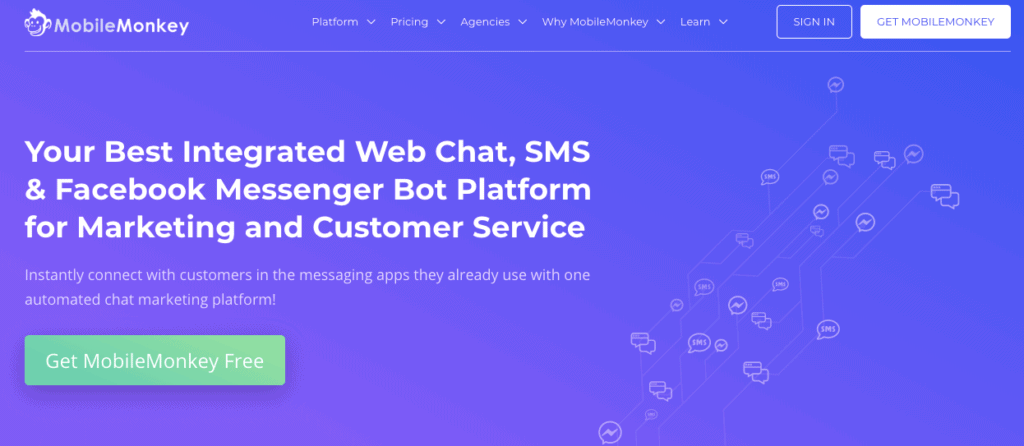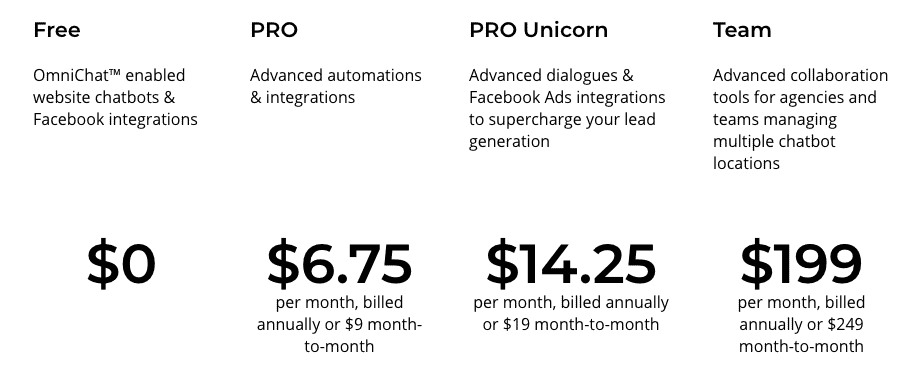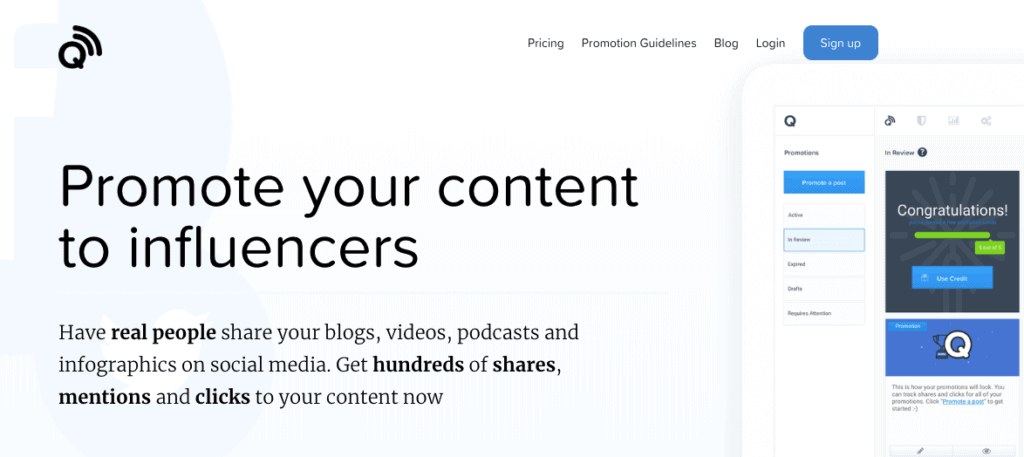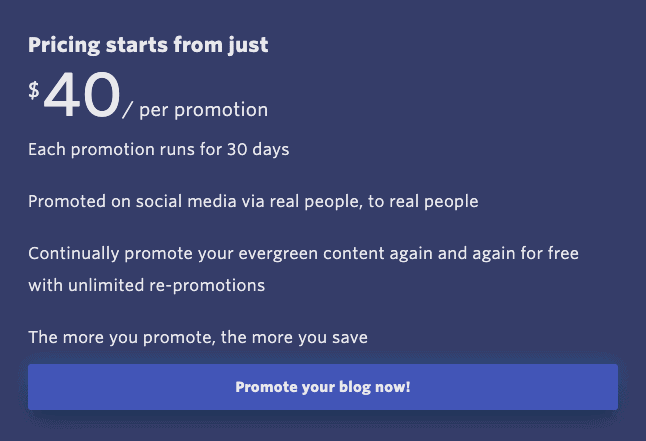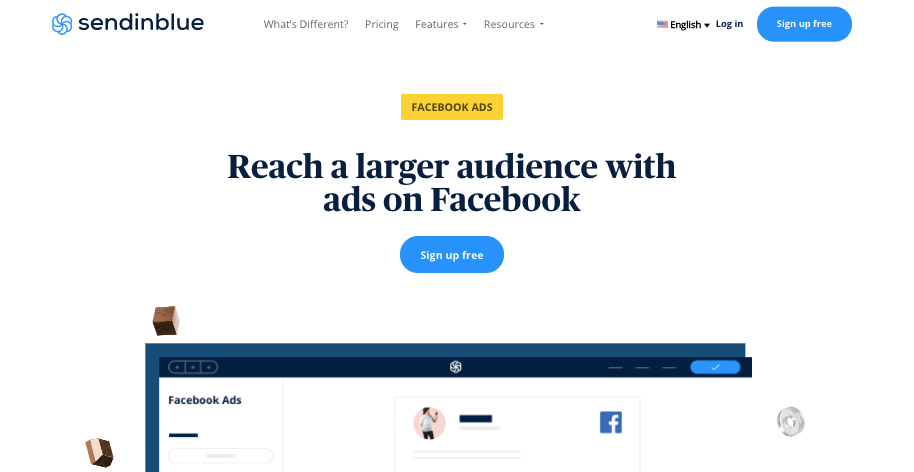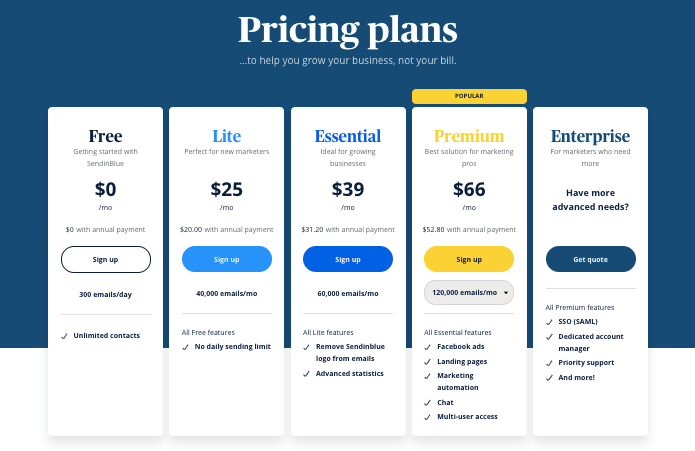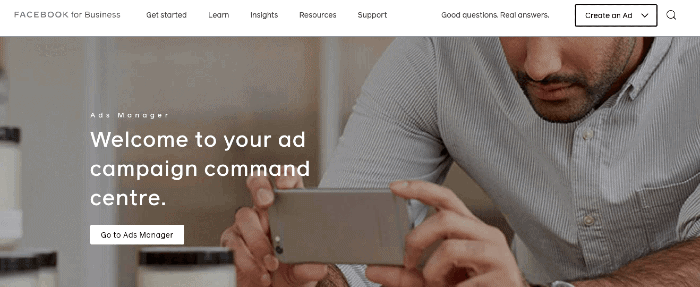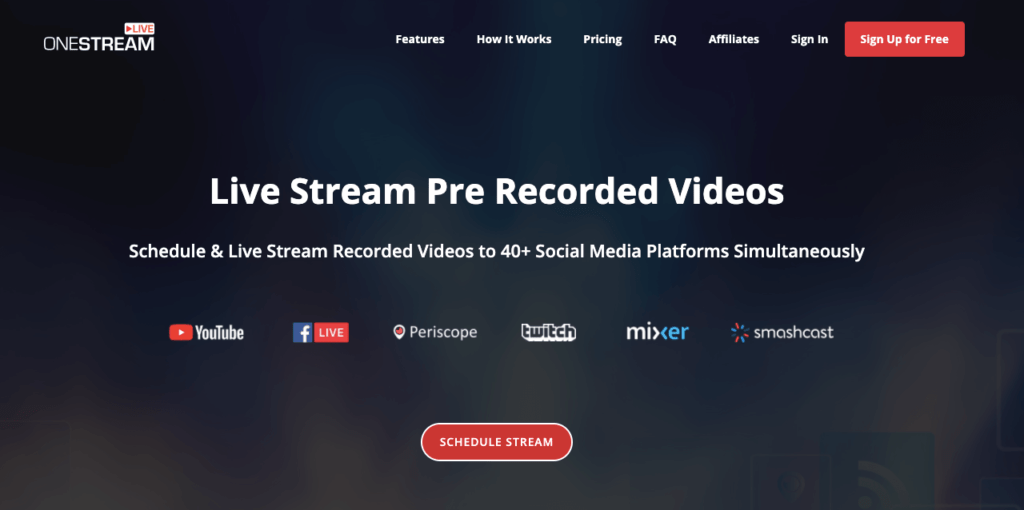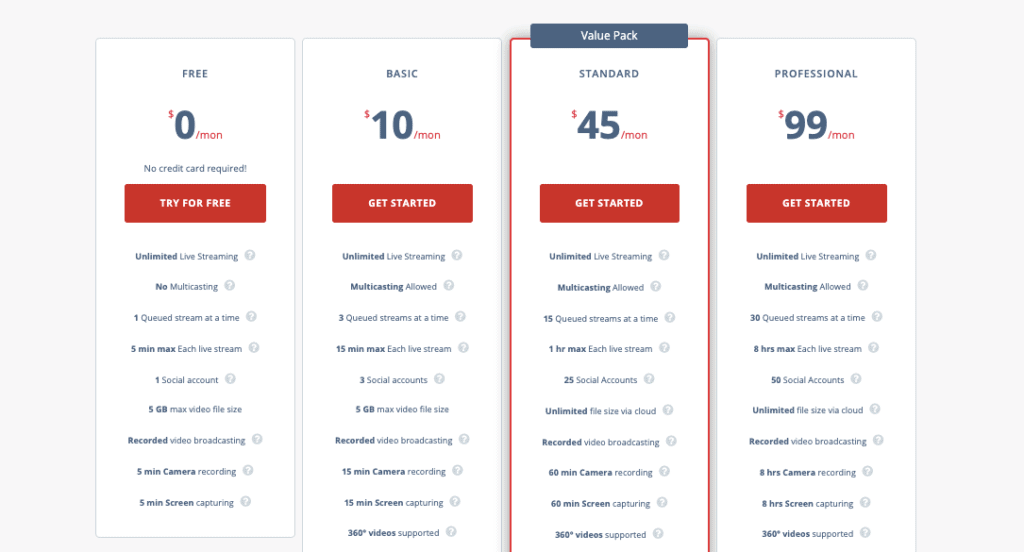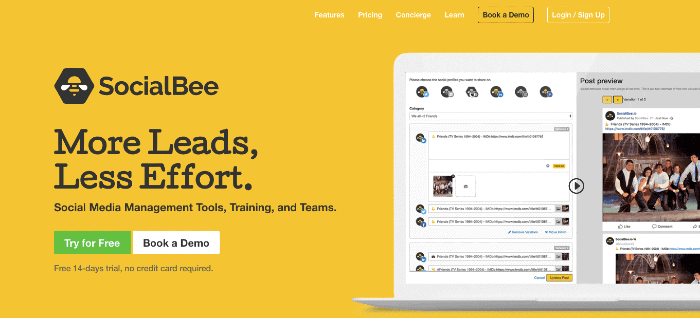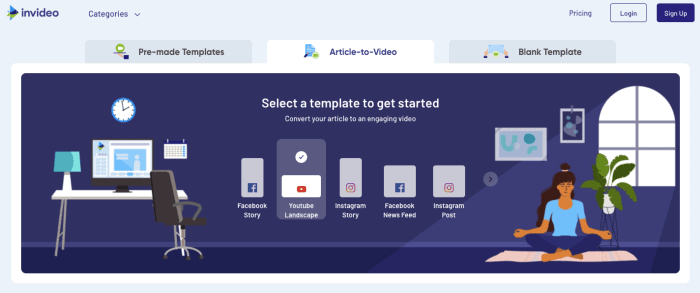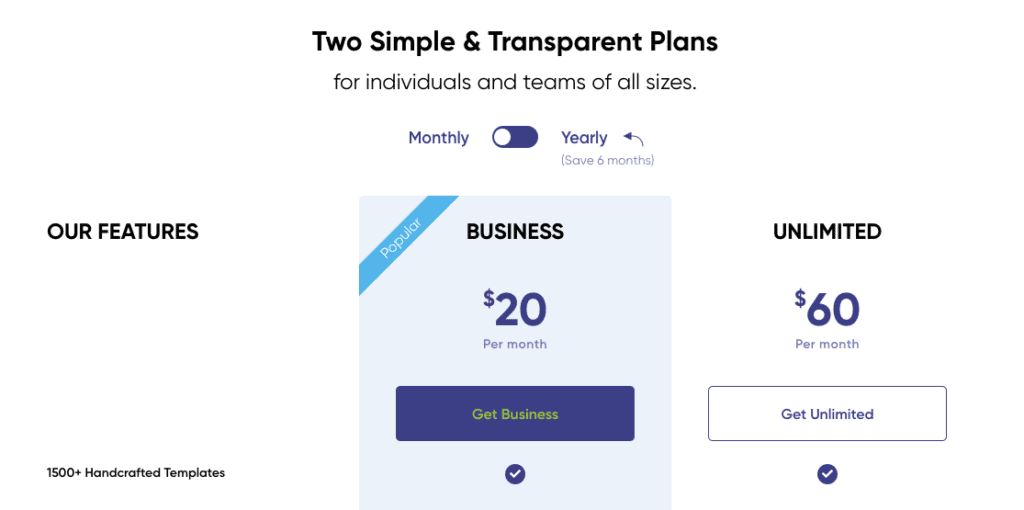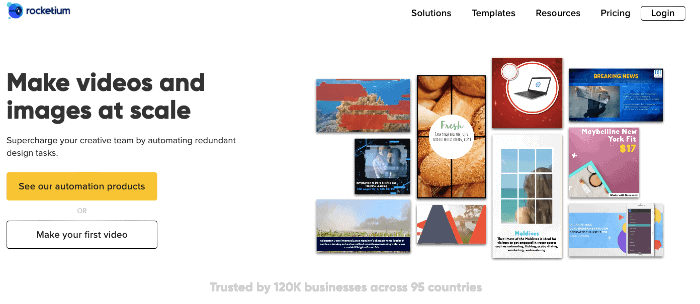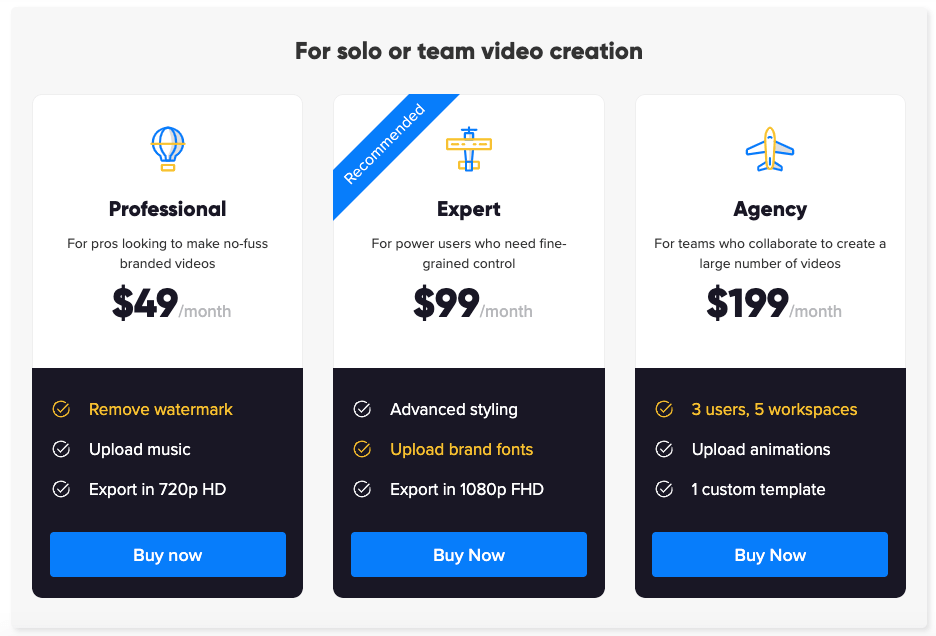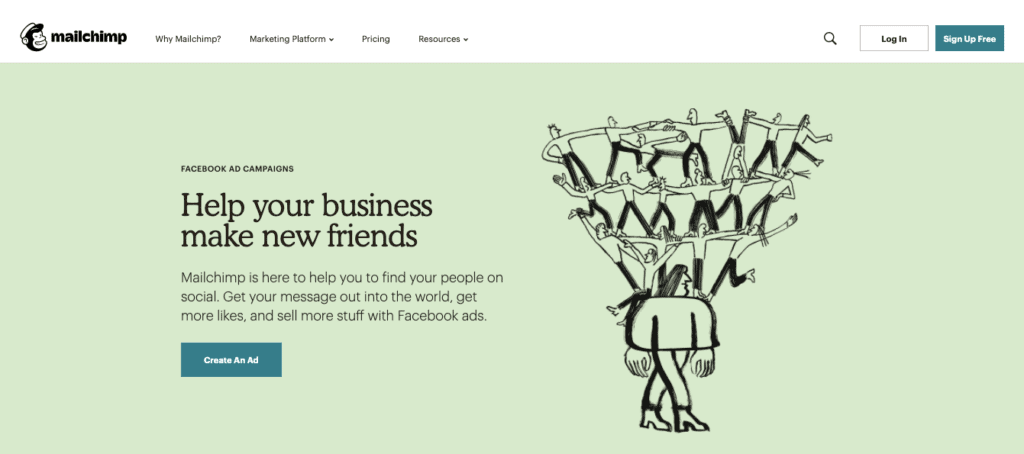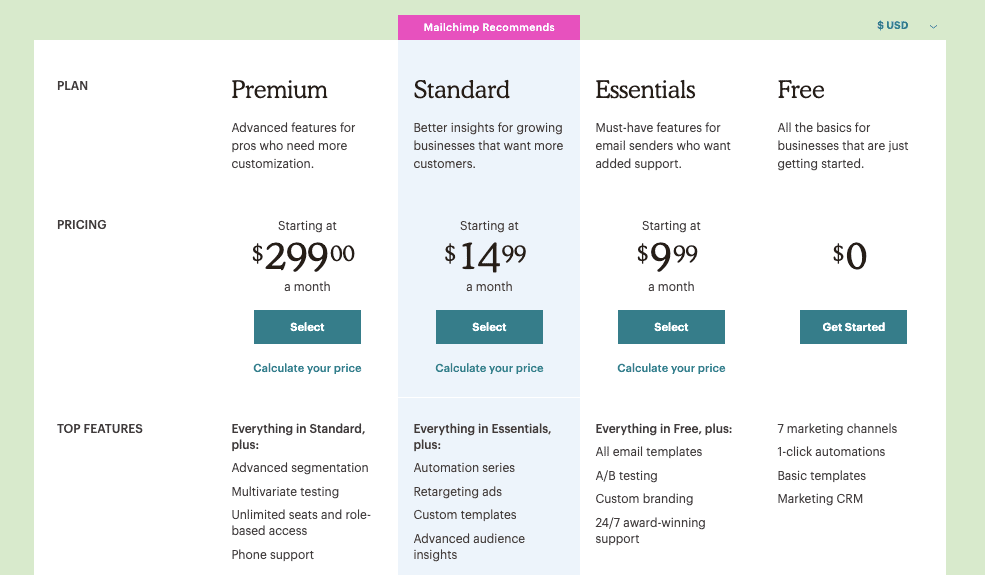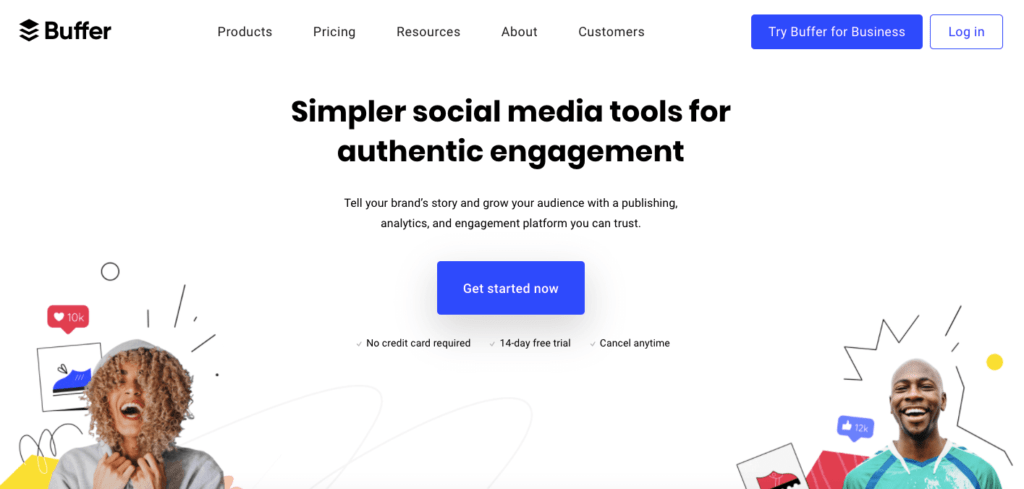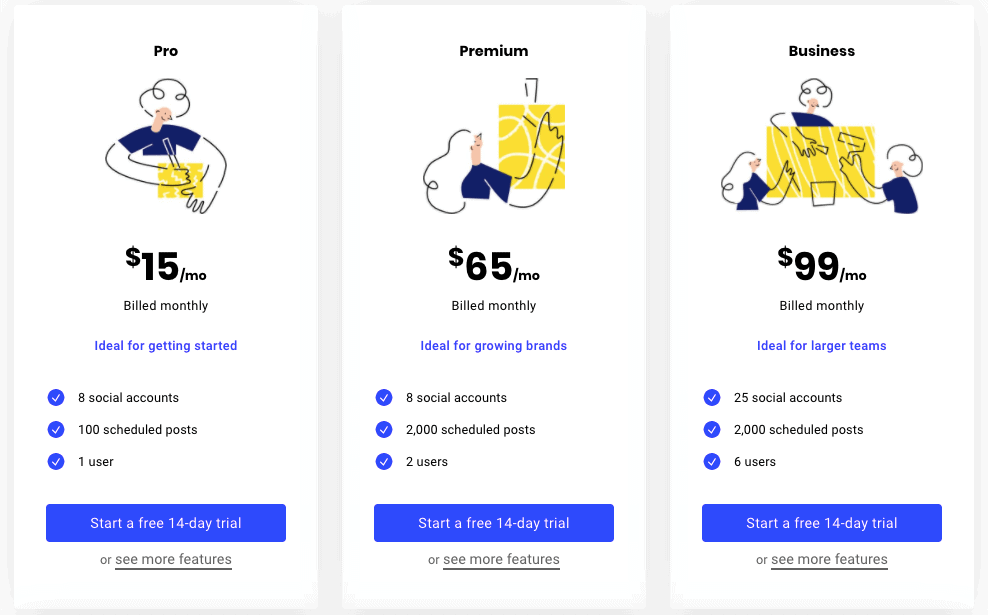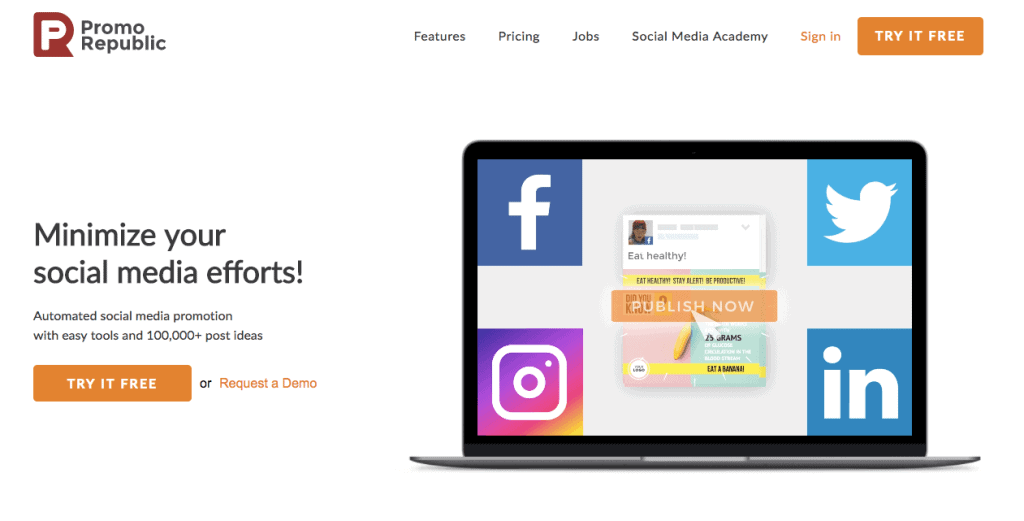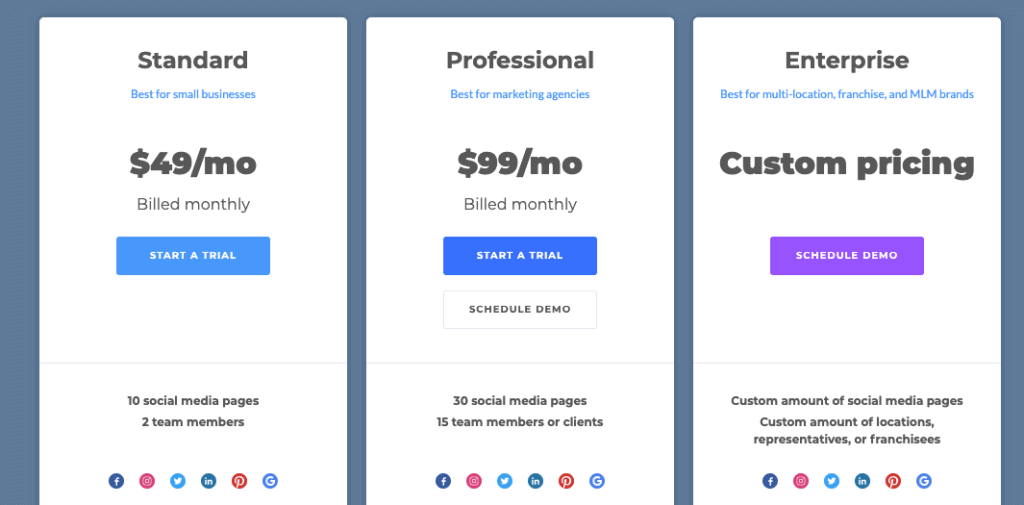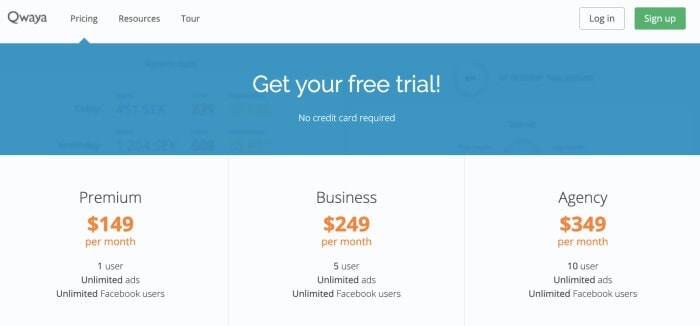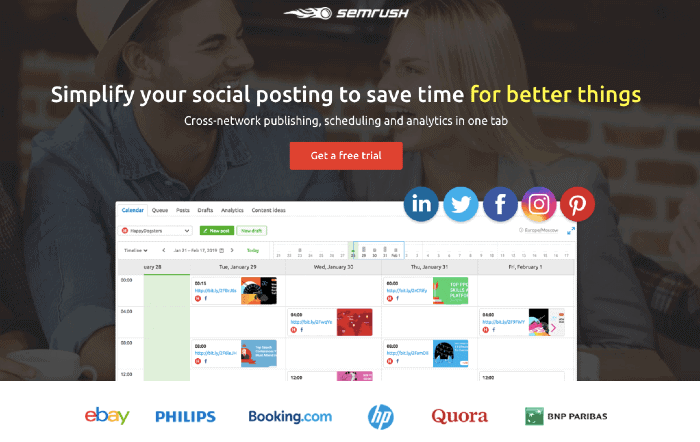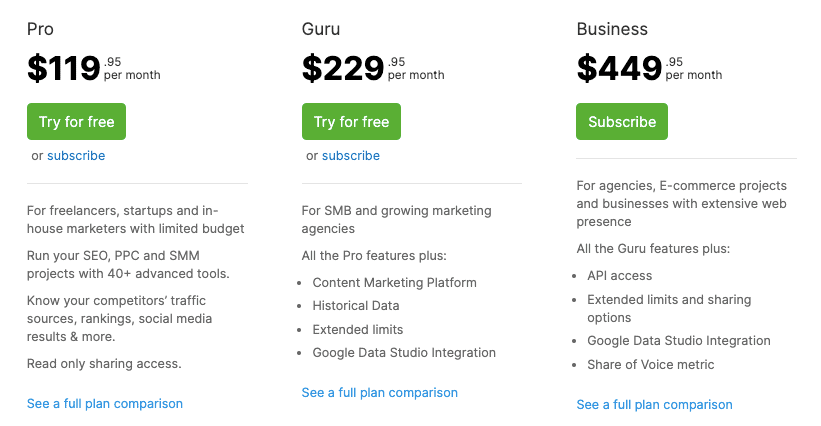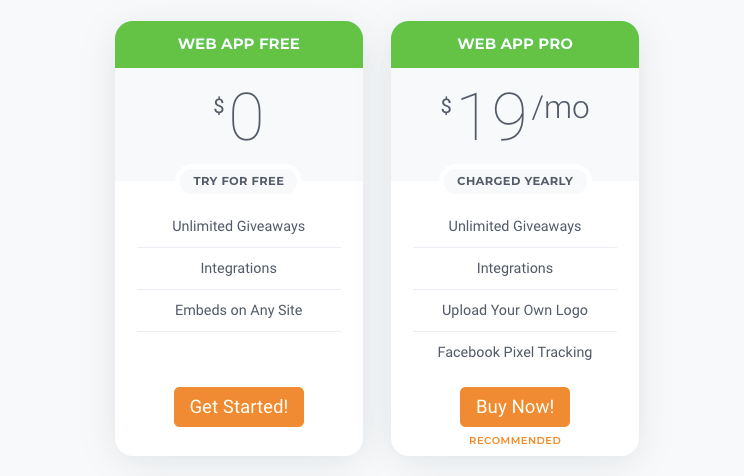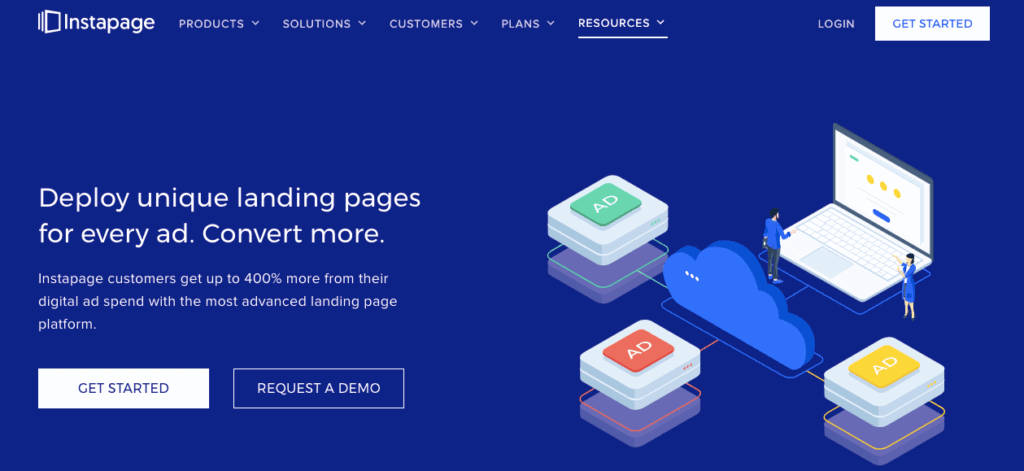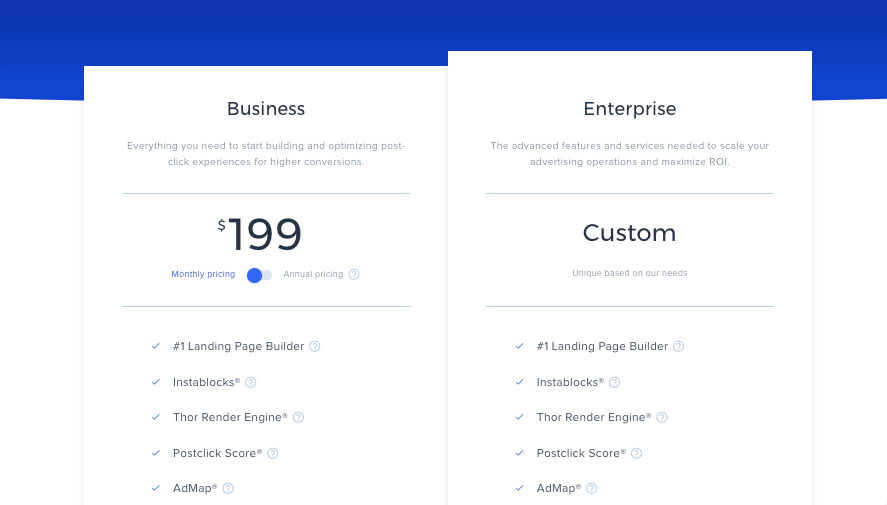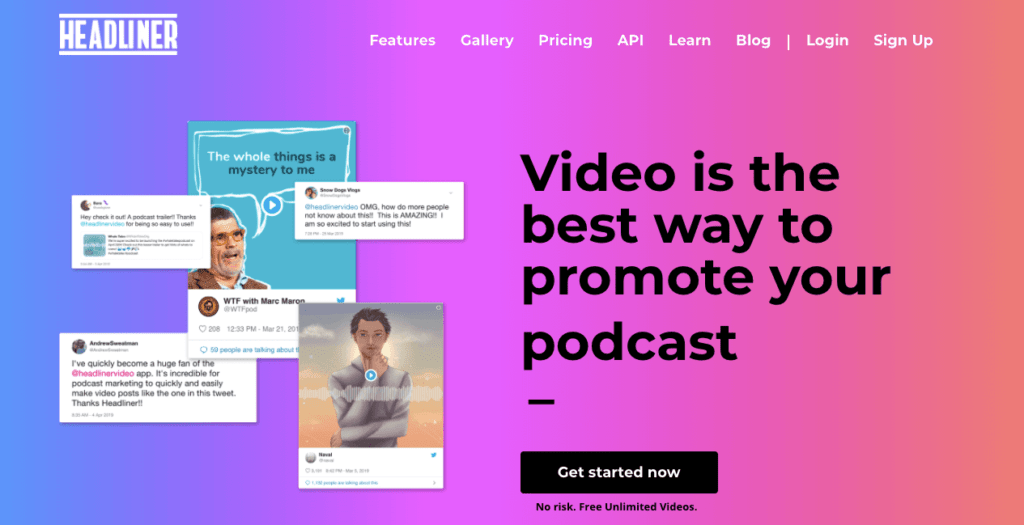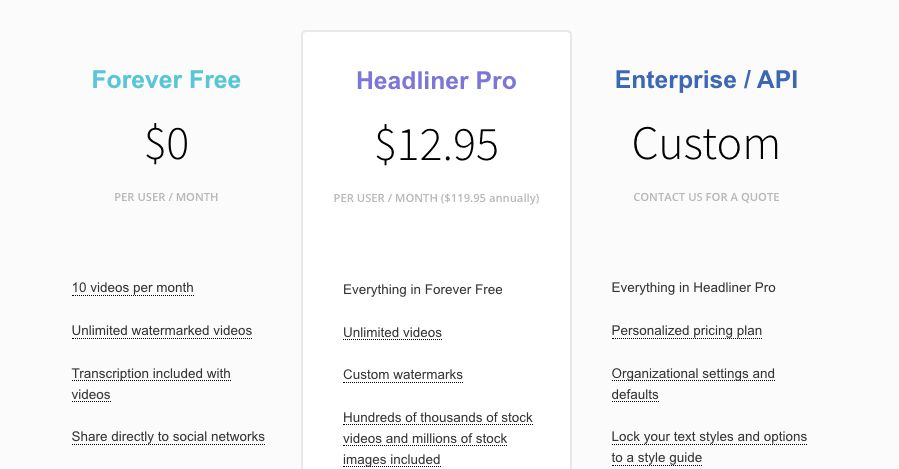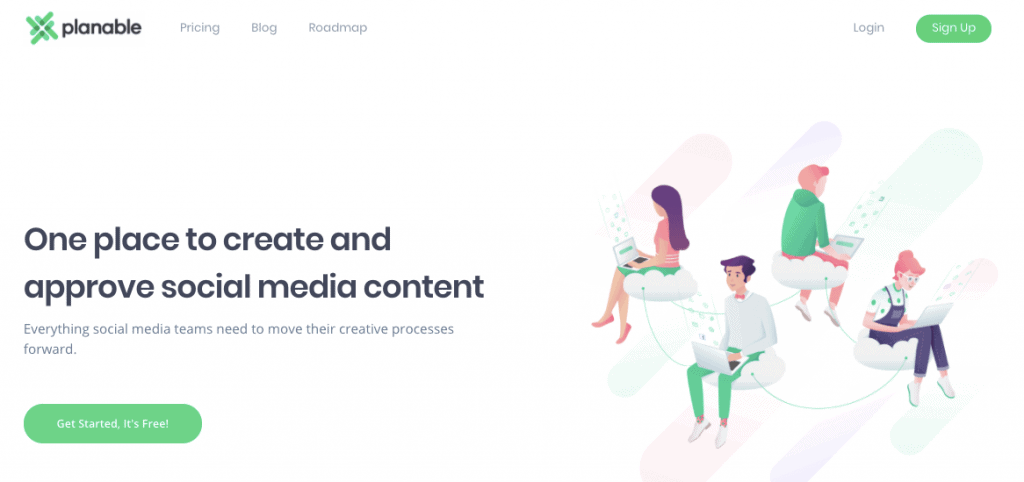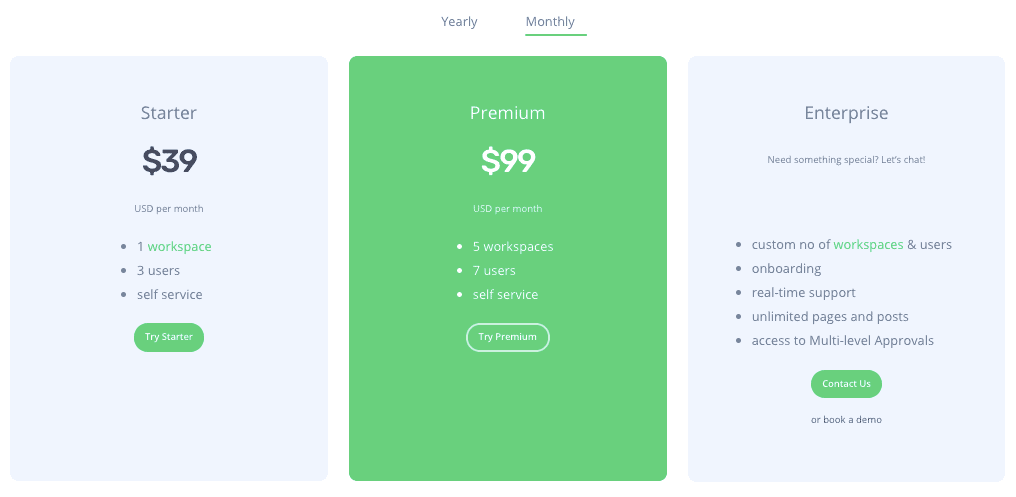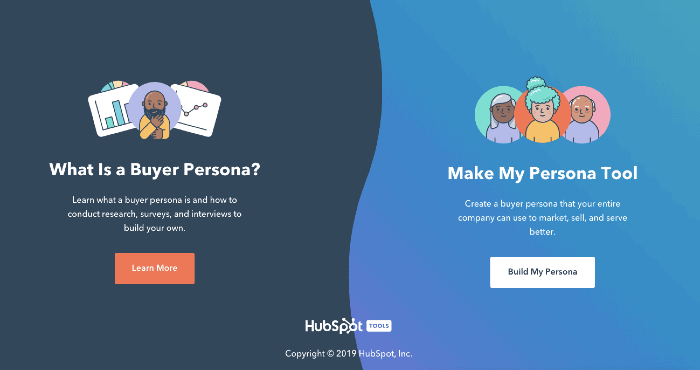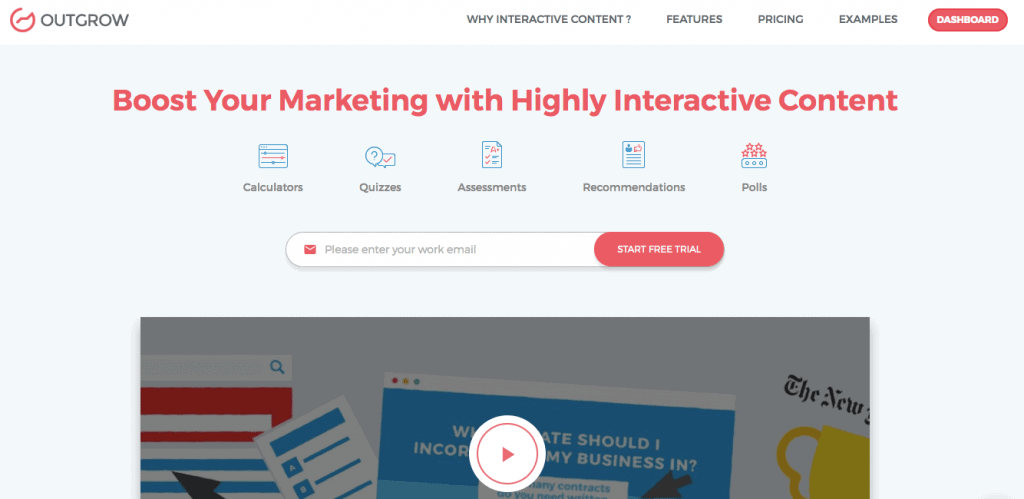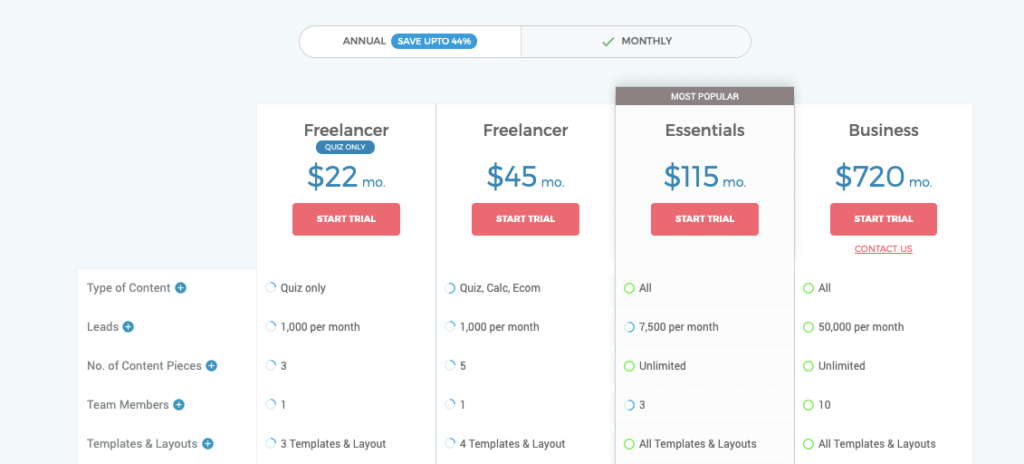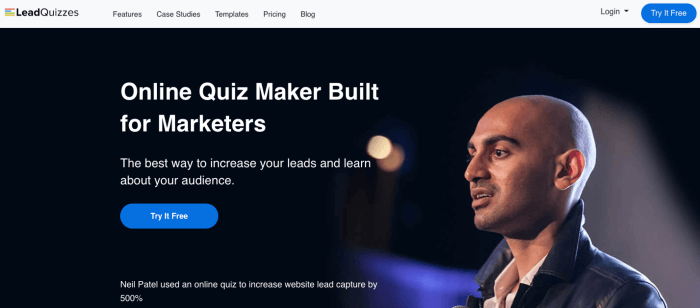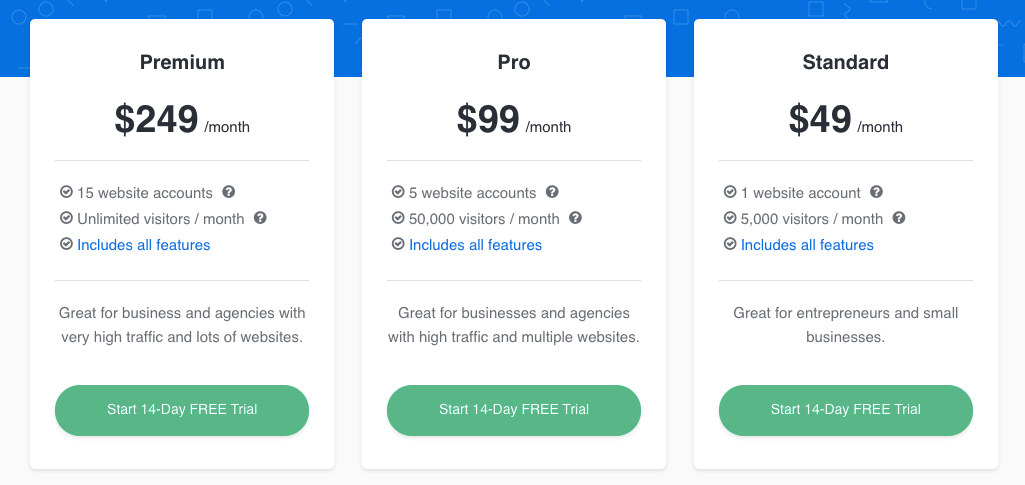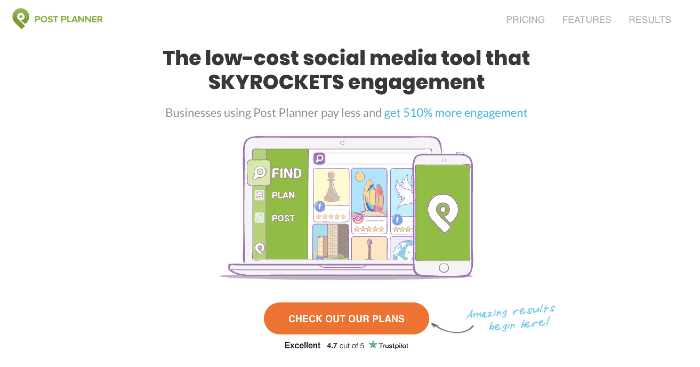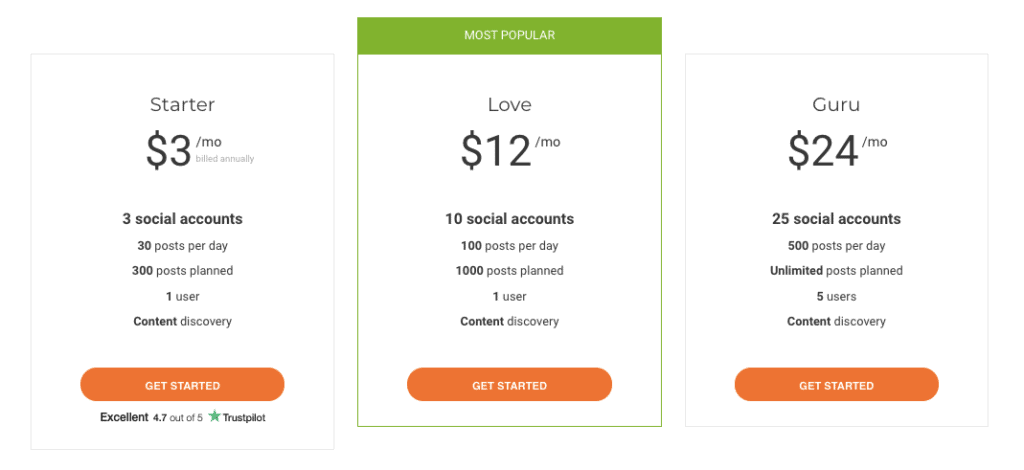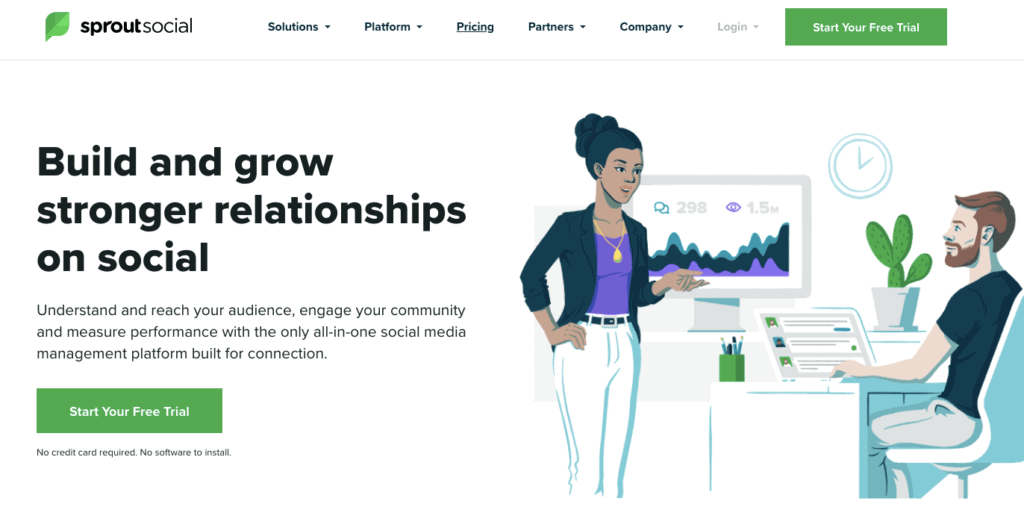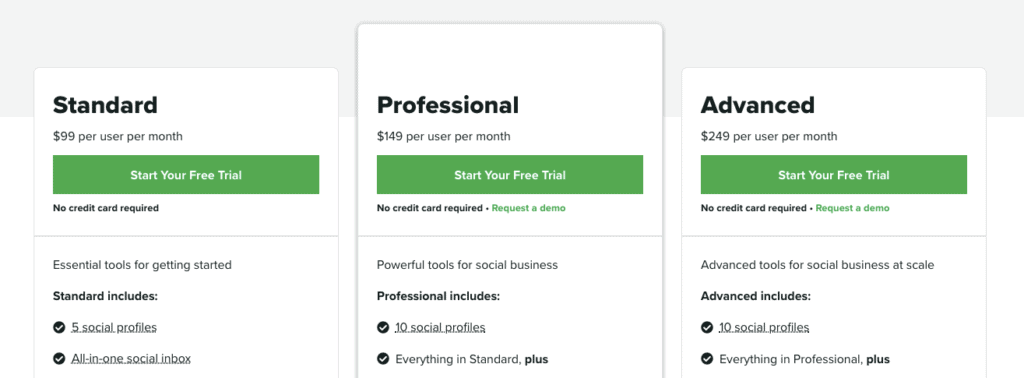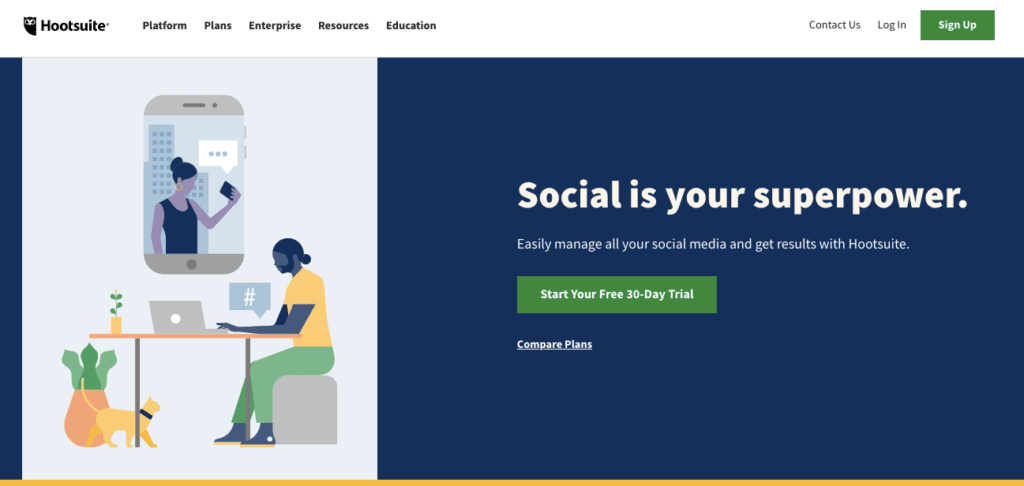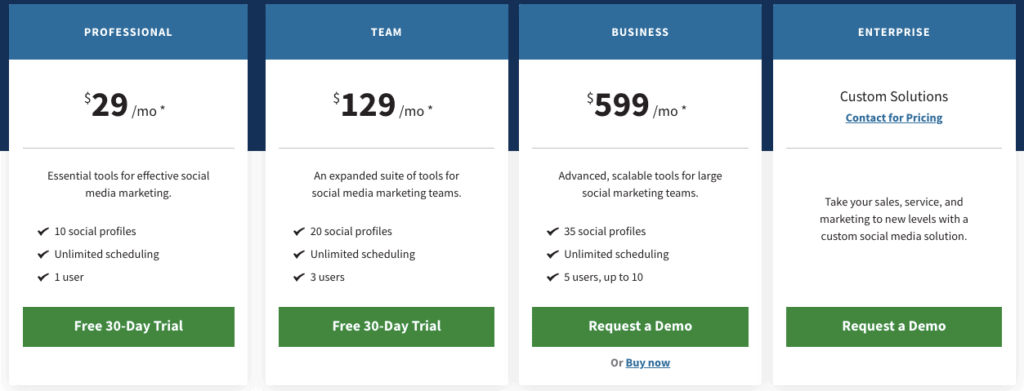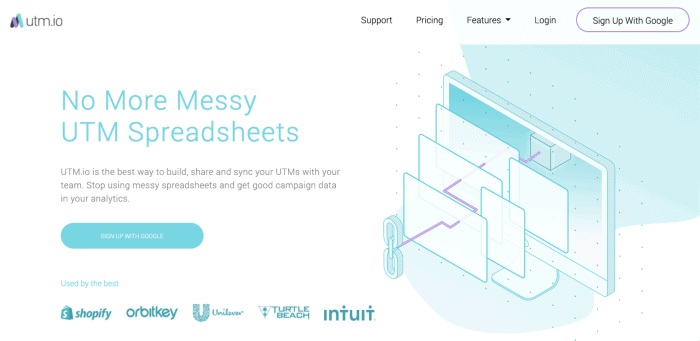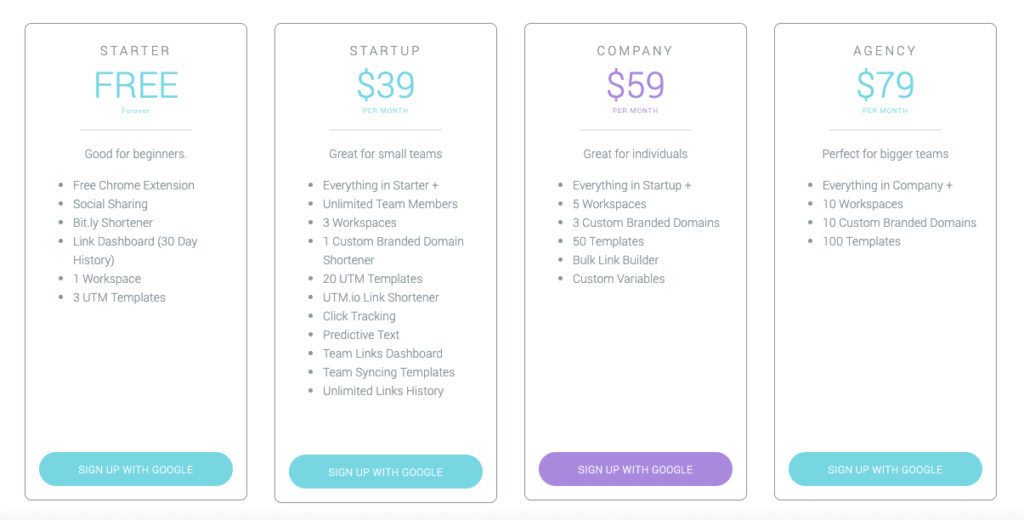If you aren’t running Facebook marketing campaigns, you’re missing out on a huge opportunity. The 27 Facebook marketing tools featured in this article will help optimize your Facebook campaigns and take your results to the next level.
27 Best Facebook Marketing Tools
1. Canva
Canva is an online design tool that allows you to create beautiful designs, including graphics for Facebook posts, videos, and ads. With Canva’s easy-to-use drag-and-drop editor, you can design stunning graphics in a matter of seconds. And you can do all this without having any prior design experience. I consider Canva to be a powerful Facebook marketing tool because you’ll find a ton of readymade templates for all kinds of graphics you may need to use on your Facebook page.
You’ll find templates for Facebook posts, videos, ads, and stories. You can pick any template and customize to suit your design style and brand guidelines.
Canva Pricing Plans
The best part about Canva is that it has a ton of free templates. Canva Pro will cost you $12/month, giving you access to premium templates and additional features. Here’s the pricing structure Canva currently follows when billed yearly:
Canva Free – $0 (8,000+ free templates, 100+ design types) Canva Pro – $9.95/mo (60,000+ free templates, custom templates) Canva Enterprise – $30/mo (Built-in workflows, multiple brand kits)
Try Canva for free now
2. MobileMonkey
If you’d like to leverage Facebook’s Messenger platform to reach out to your target audience and optimize your Facebook Messenger ads, there’s no better platform than MobileMonkey. MobileMonkey is a Facebook Messenger marketing chatbot platform. It allows you to create powerful chatbots, interact with customers, segment your audience, grow your email list, and drive conversions. The best part? You can start using MobileMonkey’s chatbot builder for free and create a Messenger chatbot for your Facebook page in no time. If Facebook Messenger is an integral part of your Facebook marketing strategy, then MobileMonkey is a must-have tool in your marketing toolkit.
MobileMonkey Pricing Plans
MonkeyMonkey’s usage-based pricing is based on the number of sends you need. The free plan includes 1,000 send credits per month. If you’d like more send credits, unlock premium features, and add more users, you’ll need to upgrade your plan. Here are the pricing plans MobileMonkey offers (billed annually):
Free – $0 (1,000 send credits) Pro – $6.95/mo (2,000 send credits) Pro Unicorn – $14.25/mo (6,500 send credits) Team – $199/mo (100,000 send credits)
Sign up for MobileMonkey Side note: To learn more about MobileMonkey and its key features, check out my in-depth MobileMonkey review.
3. Quuu Promote
Quuu Promote is an influencer marketing tool that helps you promote your blog posts through real social media users who have signed up for content suggestions on Quuu. Once your blog post is reviewed and approved by the content curation team at Quuu, it will be automatically added to Quuu’s list of content suggestions. Quuu users can then choose to share your post on Facebook and other social channels. It’s an incredibly effective way to increase engagement for your posts on Facebook and drive a ton of traffic back to your site.
Quuu Promote Pricing
Quuu Promote costs $40/post. Each promotion lasts 30 days. Quuu Promote is especially useful if you have evergreen posts on your blog as you can then choose to renew the promotion each month. Try Quuu Promote today Side note: If you’d like to learn more about promoting your blog posts via Quuu Promote, check out my Quuu Promote review and tutorial below:
4. SendinBlue
SendinBlue is one of the best email marketing platforms on the market, ideal for startups, small businesses, and professional bloggers. But it’s much more than a run-of-the-mill email marketing service. SendinBlue can also help with Facebook advertising. From creating your ad creative to setting up ad parameters to tracking your ad performance, SendinBlue makes it easy to create, manage, and optimize your Facebook campaigns.
SendinBlue Pricing Plans
SendinBlue is one of the few email marketing services that provides a free plan. Under the free plan, you can send 300 emails per day. That said, in order to access Facebook ads features, you’ll need to upgrade to the Premium plan which is $66/mo. Here’s the pricing structure currently followed by SendinBlue:
Free – $0/mo (300 emails/day) Lite – $25/mo (40,000 emails /mo) Essential – $39/mo (60,000 emails/mo) Premium – $66/mo (120,000 emails/mo) Enterprise – Custom
Check out SendinBlue To learn more about SendinBlue’s email marketing features, check out my in-depth SendinBlue review.
5. Facebook Ads Manager
To run ads on Facebook, you need to use Facebook’s native Ads Manager platform. Facebook Ads Manager allows you to create your ads, set targeting and budget, and track how well your campaigns are performing. Facebook has added several new features to Ads Manager in recent months and the tool is constantly evolving in an effort to help meet the advertising goals of businesses of all sizes.
Facebook Ads Manager Pricing
It’s totally free to use. But of course, you’ll have to spend on the ads. 🙂 Get started with Facebook Ads
6. OneStream Live
Live videos get a ton of engagement on Facebook. In fact, live videos earn 3x more watch time on Facebook than regular videos. Facebook’s algorithm prioritizes live content over any other type of content. As a result, you can gain more reach and engagement for your content by posting live videos. The only problem? Live streaming is not everyone’s cup of tea. From lack of control to the likelihood of going off script, live streaming poses several challenges. Wouldn’t it be easier if you could just live stream pre-recorded content? Luckily, a tool like Onestream Live can help you do exactly that. OneStream Live is a cloud-based tool that allows you to live stream pre-recorded videos across all major social media channels, including Facebook. You can even personalize your live streams by adding watermarks, logos, and custom thumbnails. OneStream Live also offers advanced scheduling options, allowing you to republish your streams regularly at set intervals.
OneStream Live Pricing
OneStream Live has a free plan which allows you to connect 1 social account and live stream up to 5 minutes of pre-recorded content. Paid plans start from $10/month. Here’s the current pricing structure followed by OneStream Live:
Free – $0/mo (5 min. max each live stream, 1 social account) Basic – $10/mo (15 min. max each live stream, 3 social accounts) Standard – $45/mo (60 min. max each live stream, 25 social accounts) Professional – $99/mo (8 hrs max each live stream, 50 social accounts)
Sign up for OneStream Live’s free plan Side note: To learn more about OneStream Live, you can check out my video review and demo of OneStream Live below. The video provides a quick overview of OneStream Live’s key features. You’ll also learn the basics of live streaming pre-recorded videos. If you’d like a deeper analysis, read the full OneStream Live review here.
7. Headline Analyzer by CoSchedule
If you’d like to get more engagement for your posts and ads on Facebook, you need to write compelling headlines and captions. To that end, you can use Headline Analyzer, a free tool by CoSchedule, to analyze the effectiveness of your headlines and fine-tune them accordingly. Just enter your text into the search box to analyze its overall structure, grammar, and readability. Based on your headline score, the tool will provide recommendations on how to improve your headline.
Headline Analyzer Pricing
Headline Analyzer is 100% free. You don’t need to sign up for CoSchedule to start using it. Try Headline Analyzer today
8. SocialBee
SocialBee is a social media management tool that allows you to schedule posts and curate content on all the major social media channels. If you have a lot of “evergreen content” on your blog, then you can use SocialBee to recycle your evergreen posts on Facebook. You can schedule all your content in advance and even expire posts on specific dates.
SocialBee Pricing Plans
SocialBee doesn’t offer a free plan, but it does offer a 14-day free trial on all their plans. Here are SocialBee’s pricing plans:
Bootstrap – $19/mo (connect up to 5 social profiles) Accelerate – $39/mo (connect up to 10 social profiles) Pro – $79/mo (connect up to 25 social profiles)
Sing up for SocialBee’s free trial today Side note: To get a sneak peek at some of SocialBee’s key features, watch my SocialBee review and walkthrough below:
9. InVideo
InVideo is an online video editor that helps you create engaging videos in minutes. InVideo provides pre-made templates for any kind of video, from promotional videos to video ads to videos for Facebook and Instagram stories. Since videos generate more engagement on Facebook than images, a video creation platform like InVideo could really come in handy in telling your brand story.
InVideo Pricing Plans
InVideo offers a free plan where you try out InVideo’s full editing features and export up to 60 videos in a month with a watermark. But if you’d like access to more advanced features and premium templates, you’ll need to upgrade to one of their paid plans. Here’s the pricing structure currently followed by InVideo:
Business – $20/mo (60 HD video exports/month) Unlimited – $60/mo (Unlimited HD video exports)
You can save 50% by opting for annual billing. Try InVideo now
10. Rocketium
Text-overlay videos are quite popular on Facebook. Rocketium is a video creator that can help you create engaging text-overlay videos in a jiffy. What makes Rocketium so great is its variety of pre-built video templates and video formats that you can customize and style just the way you want.
Rocketium Pricing Plans
Rocketium offers a free forever plan where you can create 3 videos per month. But the videos will be watermarked and you’ll have limited access to templates and customization options. Paid plans start from $49/month. Here are all the Rocketium pricing plans:
Professional – $49/mo (20 exports, export in 720p HD) Expert – $99/mo (40 exports, export in 1080p HD) Agency – $199/mo (Unlimited exports, export in 1080p HD)
You can save up to 25% by switching to annual billing. Check out Rocketium
11. Mailchimp
Mailchimp is beyond just a great email marketing service. You can also use it to fine-tune your Facebook ads. Mailchimp allows you to use your data to create, buy, and track the results of your Facebook ads in one place. You can also effortlessly sync your email list with Facebook to run retargeting ads on Facebook. If you own an eCommerce store, you can connect your store with Mailchimp and check the performance of your Facebook ads to see if they are having a positive impact on your bottom line.
Mailchimp Pricing Plans
You can run Facebook ads via Mailchimp even on the most basic plan i.e., the free plan. Under the free plan, you can send 12,000 emails per month to up to 2,000 subscribers. Here’s the current pricing structure followed by Mailchimp:
Free – $0 (2,000 contacts) Essentials – Starts at $9.99 (50,000 contacts) Standard – Starts at $14.99 (100,000 contacts) Premium – Starts at $299.99 (200,000+ contacts)
Get started with Facebook ads on Mailchimp
12. Buffer
Buffer is the perfect tool to grow your brand on Facebook. It’s a social media scheduling tool that lets you plan, schedule, and post content on Facebook and other major social networks. With Buffer, you can tell your brand’s story more effectively on Facebook and increase your Facebook page engagement. With its simple user interface, powerful features, and in-depth social analytics, Buffer is a must for Facebook marketers.
Buffer Pricing Plans
Buffer’s free plan allows you to schedule up to 10 posts per day to 3 social accounts. To unlock advanced features and schedule more posts, you need to upgrade to one of their paid plans. Here are Buffer’s monthly pricing plans:
Pro – $15/mo (8 social accounts, 100 posts, 1 user) Premium – $65/mo (8 social accounts, 2,000 posts, 2 users) Business – $99/mo (8 social accounts, 2,000 posts, 6 users)
You can save up to 20% on any of the above plans by switching to annual billing. Try Buffer now
13. PromoRepublic
PromoRepublic, a social management and content curation tool, is well-suited for any marketer who’d like to receive content suggestions and ideas tailored to their specific industry and audience on Facebook. PromoRepublic is a social media scheduler, content organizer, and graphics editor, all rolled into one.
PromoRepublic Pricing
PromoRepublic offers a plan for solopreneurs which costs $9/month. This plan allows you to sync up to 3 social media accounts and includes access to social media calendar and library of content suggestions. Here’s the pricing structure followed by PromoRepublic:
Solo Plan for Solopreneurs – $9/mo (3 social accounts, 1 user) Standard Plan – $49/mo (10 social accounts, 2 users) Professional Plan – $99/mo (30 social accounts, 15 users) Enterprise Plan – Custom pricing
Try PromoRepublic today Side note: To learn more about PromoRepublic’s key features, check out my in-depth video review and walkthrough below:
14. Qwaya
Qwaya is a sophisticated Facebook marketing tool that takes the hassle out of managing your Facebook and Instagram ads. With Qwaya, you can tweak your Facebook campaigns and generate more clicks and conversions for your ads. The Qwaya Facebook ads tool offers a lot of features and functionalities that are missing in Facebook Ads Manager, including:
Campaign organizer Easy ad creation: Templates and split testing Google Analytics tagging & URL builder Automation: Scheduling, rules, ad rotation
Qwaya Pricing Plans
Qwaya’s expertise in Facebook advertising comes at a price. The most basic of Qwaya costs $149/month. Below are the three pricing options provided by Qwaya:
Premium – $149/mo (1 user, unlimited ads and users) Business – $249/mo (5 users, unlimited ads and users) Agency – $349/mo (1 users, unlimited ads and users)
All of these plans offer a 14-day free trial. Start your Qwaya trial today
15. Semrush
Primarily known for its SEO and PPC capabilities, Semrush is also a formidable social media tool, thanks to its Social Media Toolkit. The Social Media Toolkit includes 3 tools:
Social Media Poster (to post and schedule your content) Social Media Tracker (to track page and post performance) Social Media Ads (to manage ads)
Social Media Poster allows you to post and schedule content on Facebook and other social channels. The Social Media Tracker tool lets you analyze your posts and compare your performance directly against your competition. With the Social Media Ads tool, you can create, analyze, and optimize your Facebook ads.
Semrush Pricing Plans
Semrush’s pricing plans start from $99.95/month. The Semrush Social Media Toolkit is included in all plans. Here are Semrush’s pricing plans:
Semrush Pro – $99.95/mo Semrush Guru – $199.95/mo Semrush Business – $399.95/mo
Try Semrush Pro free for 30 days ($119.95 value) Side note: Semrush is a powerful digital marketing suite that comes with a plethora of features, including keyword research, competitive analysis, and backlink analysis. Read my full review of the software, or start your 30 day free trial to test it out for yourself!
16. KingSumo
KingSumo is a platform that helps you create viral giveaways so you can grow your email list quickly and more effectively. KingSumo’s easy-to-use editor lets you create your first giveaway within minutes. Once your giveaway is up and running, you can promote it on all social channels, including Facebook to invite contestants.
KingSumo Pricing
KingSumo is part of the Sumo family, alongside AppSumo and SendFox. You can get started for free and run unlimited giveaways with KingSumo’s Web App Free plan. However, the free plan has limited features. In order to unlock premium features such as Facebook Pixel tracking and to add your own branding to KingSumo landing pages, you’ll need to upgrade to KingSumo’s Web App Pro plan. AppSumo is currently running a lifetime deal on KingSumo where you can get lifetime access to KingSumo for just $49. Typically, KingSumo’s Web App Pro plan costs $19/month, but with AppSumo, you can get lifetime access to the same plan for just $49. Get lifetime access to KingSumo now
17. Instapage
When you’re running Facebook ads to promote your products or services, they need to be accompanied by compelling landing pages to have maximum impact. To that end, you can use Instapage to build high-converting landing pages to generate leads through Facebook ads. Instapage has all the top features that a landing page builder needs to convert traffic into conversions. With Instapage’s easy-to-use drag and drop page builder, you can create professional-looking landing pages that will complement your Facebook marketing campaigns.
Instapage Pricing
Instapage has gone through several pricing changes in the last few years. Amidst all this change, what has stayed intact is the 14-day free trial they offer to users for testing out all the essential features. Instapage currently offers only two pricing options:
Business – $199/mo (billed monthly) Enterprise – Custom (based on your requirements — request a demo)
Start your 14-day Instapage trial today
18. Headliner
If you have a podcast, you can use Headliner to convert the audio of your podcast into engaging videos and share them on Facebook and other social channels to gain more traction. You can even add waveforms, images, GIFS, and text animations to your video to capture the attention of your audience. Once your video is ready, you can export it in 1080p full HD format or share it directly to Facebook, YouTube, and Instagram.
Headliner Pricing Plans
The best part about Headliner is that you can get started for free. Headliner’s free plan allows to create 10 videos per month. The videos, however, will be watermarked and you’ll not be able to use your own fonts. Here are Headliner’s pricing plans:
Forever Free – $0/mo (10 videos per month) Headliner Pro – $12.95/mo (Unlimited videos, custom watermarks) Enterprise – Custom pricing (Custom templates and styles, dedicated account support)
Try Headliner for free
19. Planable
Planable is the perfect social media scheduling tool for digital marketing agencies as it allows you to create a shared collaboration space for your team and clients to strategically plan and schedule your content. Planable also provides the option to set flexible approvals. You can either set zero approval layers to simplify the posting and scheduling process, or make approvals mandatory to avoid mistakes.
Planable Pricing Plans
Planable’s pricing plans start from $39/month (bill monthly). You can get 2 months off by switching to yearly pricing. Here are the monthly plans offered by Planable:
Starter – $39/mo (1 workspace, 3 users) Premium – $99/mo (5 workspaces, 7 users) Enterprise – Custom pricing (custom number of workspaces, unlimited users)
You can sign up for a 14-day free trial for Starter as well as the Premium plan. Try Planable today
20. Buyer Persona Tool by HubSpot
A buyer persona is a semi-fictional representation of your target customer. Buyer personas provide structure and context for your business, making it easier for you to create engaging content for your target audience. HubSpot’s free Buyer Persona tool helps you create a buyer persona for your brand through a 7-step process. You just need to need to answer a set of questions about your ideal customer to arrive at a buyer persona. Once you’ve gained a deeper understanding of your target audience through the Buyer Persona tool, you can work towards a content strategy on Facebook that is aimed at attracting the most valuable visitors, leads, and customers for your business. The tool also allows you to download a PDF version of your buyer persona data to access it anytime you want.
Buyer Persona Tool Pricing
HubSpot offers a lot of free tools and Buyer Persona is one of them. Try HubSpot’s Buyer Persona for free
21. Outgrow
Interactive content types, especially quizzes, are highly popular on Facebook. The most shared quiz on the Internet received a total of 5.4 million social interactions, almost all of them from Facebook. To jump on this interactive content bandwagon, you can use Outgrow — a do-it-yourself tool that allows you to create different types of interactive content (quizzes, calculators, polls, etc.) to engage your audience on Facebook and other social channels. You can even use your interactive content pieces to grow your email list and build a ton of high-quality backlinks. At 99signals, we have used Outgrow to create a variety of interactive content pieces. Here are a few examples:
SEO Quiz: Take this Quiz to Test Your SEO Knowledge Blogging Frequency Calculator Email Marketing Performance Calculator
Outgrow Pricing Plans
Outgrow’s most basic plan is priced at $22/month and it allows you to create 3 quizzes. You can save up to 44% by switching to annual pricing. Here’s the pricing structure Outgrow currently follows:
Freelancer (Quiz Only) – $22/mo (3 content pieces, 1 user) Freelancer (Quiz, Calc, Ecom) – $45/mo (5 content pieces, 1 user) Essentials – $115/mo (Unlimited content pieces, 3 users) Business – $720/mo (Unlimited content pieces, 10 users)
You can sign up for a free trial on any of the plans above. Try Outgrow now
22. LeadQuizzes
LeadQuizzes helps you create online quizzes and surveys to capture leads and understand your audience better. Its easy-to-use builder allows you to create various types of quizzes. You can choose from over 75 templates to create your quiz and survey. Furthermore, you can customize the look and feel of every piece of content you create with LeadQuizzes. LeadQuizzes also offers integrations with popular marketing tools, including Mailchimp, ConvertKit, Google Ads, and more — making it easy for you to share data from your online quizzes.
LeadQuizzes Pricing Plans
LeadQuizzes’ pricing plans start from $49/month. With this plan, you can integrate LeadQuizzes with 1 website and have up to 5,000 visitors for your online quizzes. Here are the 3 pricing plans offered by LeadQuizzes (when billed monthly):
Standard – $49/mo (1 website, 5000 visitors) Pro – $99/mo (1 website, 50000 visitors) Premium – $249/mo (1 website, Unlimited visitors)
LeadQuizzes offers a 14-day free trial on all 3 plans. Try LeadQuizzes for free
23. Post Planner
Post Planner is a social media management tool that helps you cut through the social media clutter by making it easy to find and share amazing content consistently. With Post Planner’s content recommendation engine, you can discover what’s trending in your niche and curate the best content for your audience on Facebook and other major social channels. You can also use Post Planner as a social media scheduling tool to post, schedule, and analyze your posts in one place.
Post Planner Pricing Plans
Post Planner’s plans start from $3/month, making it one of the affordable social media scheduling tools on the market. You can connect up to 3 social accounts and share 30 posts/day. Here are Post Planner’s pricing plans (when billed monthly):
Starter – $3/mo (3 social accounts, 30 posts per day, 1 user) Love – $9/mo (10 social accounts, 100 posts per day, 1 user) Guru – $19/mo (25 social accounts, 500 posts per day, 5 users)
You can save 20% on all plans by switching to annual billing. Check out Post Planner now
24. Sprout Social
Sprout is a collaborative social media management platform that brings together advanced social media publishing tools and intuitive workflows so you can efficiently plan, schedule, and post content on Facebook and other major social networks. With its easy-to-use interface and powerful collaboration tools, Sprout helps you plan your Facebook content, engage your audience, collaborate as a team, and measure efforts from a single platform.
Sprout Social Pricing Plans
Sprout Social’s pricing starts at $99/month/user. You can connect up to 5 social profiles and get access to paid promotion tools to boost Facebook posts. Below are Sprout’s 3 pricing plans:
Standard – $99/mo (5 social profiles) Professional – $149/mo (10 social profiles + premium features, including competitive reports for Facebook) Advanced – $249/mo (10 social profiles + advanced features, including chatbots and custom URL tracking)
You can sign up for a 30-day free plan on any of the above plans. Try Sprout Social for free
25. Hootsuite
Hootsuite is a popular social media management tool that you can use to grow your Facebook audience and increase engagement. With Hootsuite, you can share hundreds of posts in advance, set rules to boost top-performing organic content, and get detailed insights into what’s working on Facebook and why. What’s more, you can use Hootsuite to monitor all your page activity in one place, and quickly respond to key conversations.
Hootsuite Pricing Plans
If you’d like to test out Hootsuite’s basic features, you can sign up for Hootsuite’s free plan. The free plan allows to connect up to 3 social profiles and schedule 30 posts a day. To unlock more features and to add more social profiles and users, you’ll need to upgrade to one of the paid plans. Here are Hootsuite’s pricing plans:
Pro – $29/mo (10 social profiles, unlimited posts, 1 user) Team – $129/mo (20 social profiles, unlimited posts, 3 users) Business – $599/mo (35 social profiles, unlimited posts, 5 users)
If you have a larger team and more social profiles to connect, you can request a custom plan by opting for the Enterprise option. Try Hootsuite for free
26. Revealbot
Revealbot lets you automate your ad management strategies for Facebook ads, Google ads, and Snapchat ads in a single interface. With Revealbot, you can set rules and goals for your Facebook ad campaigns and effectively manage ad performances. What’s more, you can grow your Facebook following by auto-boosting top-performing posts. If you’d like to work smarter with your Facebook ads and consistently deliver positive ROI, Revealbot is a must-have Facebook marketing tool in your online advertising toolkit.
Revealbot Pricing
Revealbot allows you to pick the best plan based on your monthly ad spend. Here’s how Revealbot’s monthly pricing is calculated:
$99/mo (Maximum ad spend: $10,000/mo) $199/mo (Maximum ad spend: $10,000/mo) $299/mo (Maximum ad spend: $10,000/mo)
You can sign up for a 14-day free trial to test out Revealbot’s key features. Start your Revealbot trial today
27. UTM.io
If you’d like to measure the effectiveness of your Facebook marketing campaigns, you need to add UTM parameters to your URLs. UTMs are pieces of code that are added to a URL, allowing you to track your website traffic in detail. By adding UTMs, you’ll be able to tell exactly which post, link, or ad is generating traffic to your site from Facebook in Google Analytics. The problem with maintaining UTM data, however, is that you need to create spreadsheets to manually store your campaign links. A tool like UTM.io can help fix this problem. UTM.io allows you to build, share, and sync UTMs with your team so that you can have cleaner data, resulting in better campaign performance. You can use UTM.io’s free Chrome extension to build links faster. The data obtained from UTM.io will allow you and your team to make better marketing decisions and improve ROI from your Facebook campaigns.
UTM.io Pricing
You can start using UTM.io for free. The free plan allows you to create 3 UTM templates. Below are UTM.io’s pricing plans:
Starter – Free (1 Workspace, 3 UTM templates) Startup – $39/mo (3 Workspaces, 20 UTM templates) Company – $59/mo (5 Workspaces, 50 UTM templates) Agency – $79/mo (10 Workspaces, 100 UTM templates)
Try UTM.io for free Side note: To learn more about UTM.io and its key features such as UTM templates and link shortener, watch my in-depth review and tutorial of UTM.io below:
Final Thoughts on Facebook Marketing Tools
All the tools listed in this guide can complement your Facebook marketing efforts and help you reach your marketing goals. But real Facebook marketing is more than just using tools. You need to build a solid Facebook marketing strategy and stay committed to your long-term goals. With over 70 million businesses on Facebook, you need to make sure your content stands out and resonates with your audience. Have I missed out on any of your favorite Facebook marketing tools? Which of these Facebook marketing tools do you use often in your marketing? Please share your thoughts in the comments below. If you found this article useful, please share it on Twitter using the link below: Editor’s Note: This article was first published on 28 May 2020 and has been updated regularly since then for relevance and comprehensiveness.
How to Track Facebook Ads in Google Analytics [Video + Article] 12 Clever Ways to Repurpose Content (and Get More Traffic) 25+ Places You Should Be Sharing Your Content The Increasing Influence of Dark Social (What Marketers Need to Know) 12 Best Social Media Scheduling Tools That’ll Help You Save Time