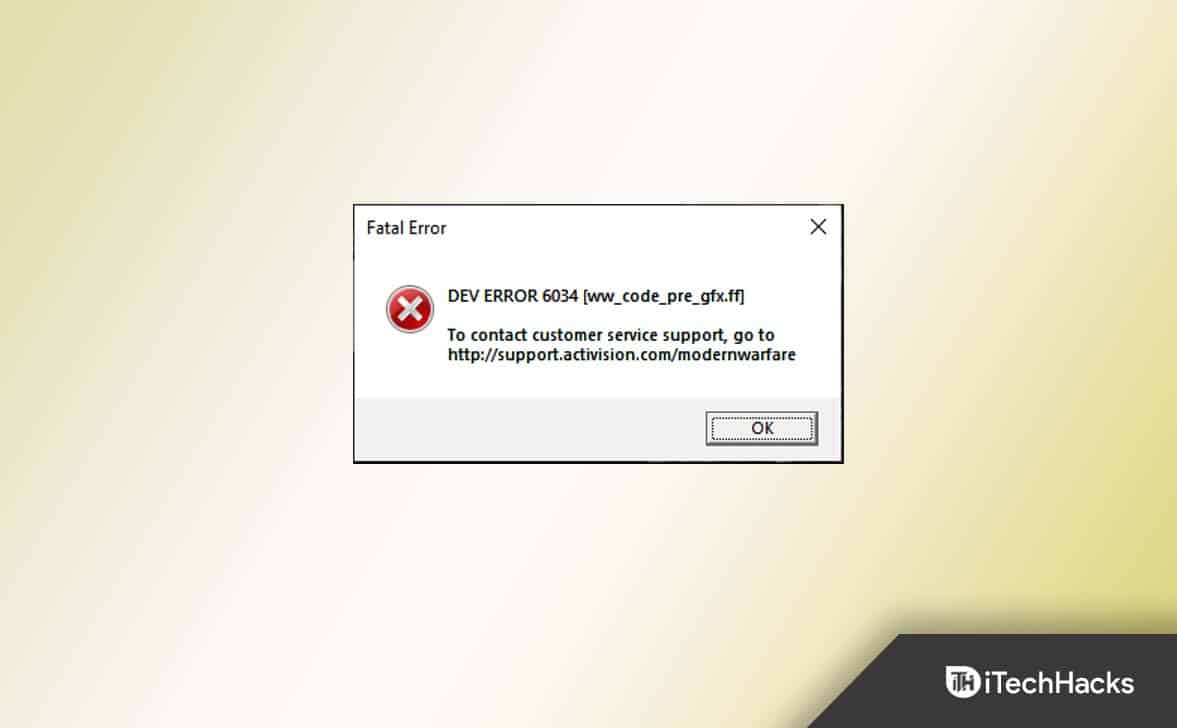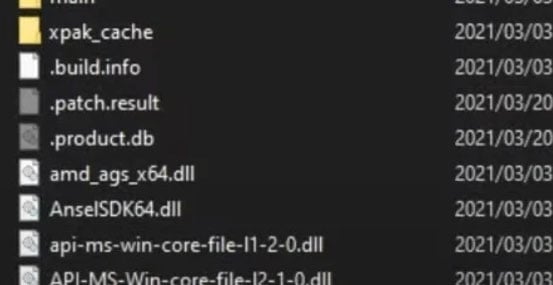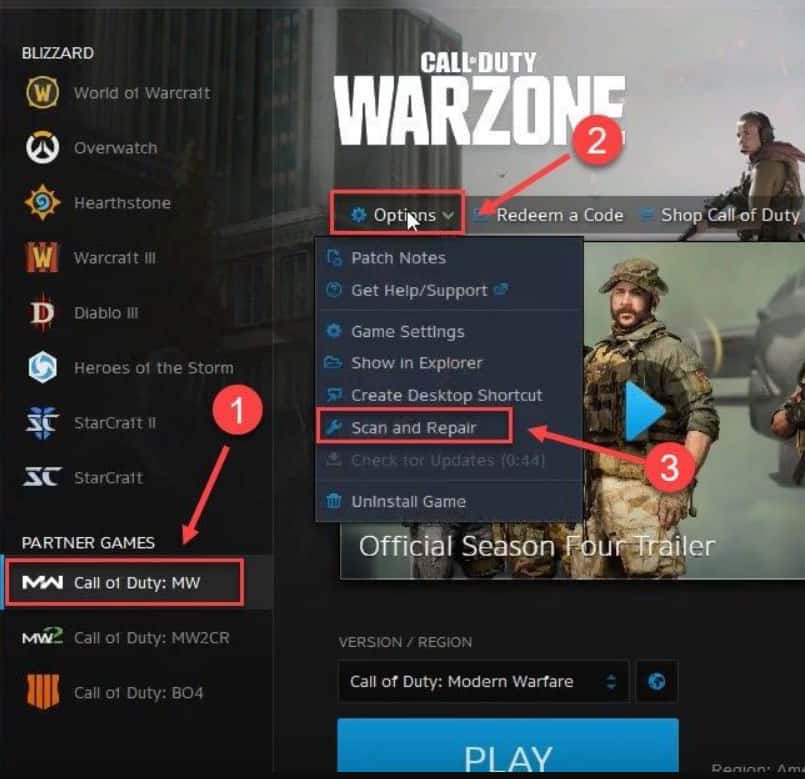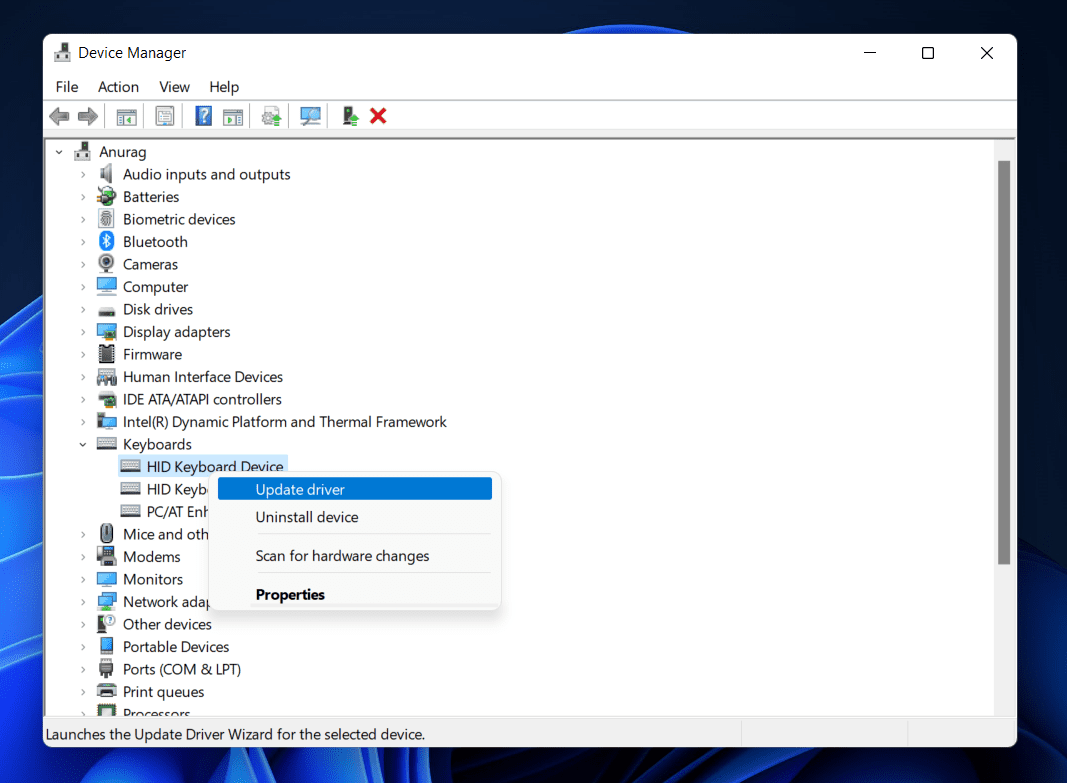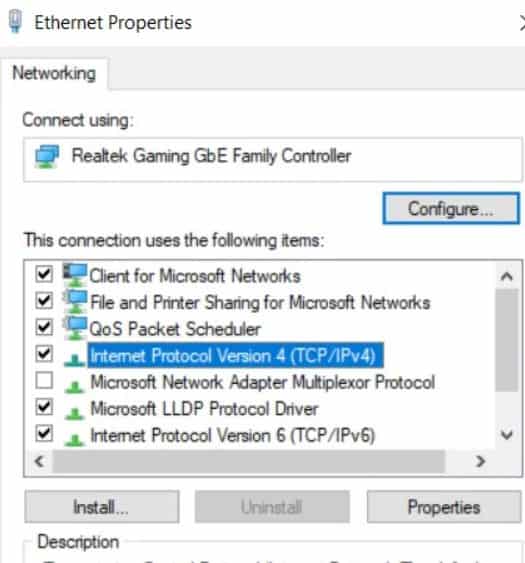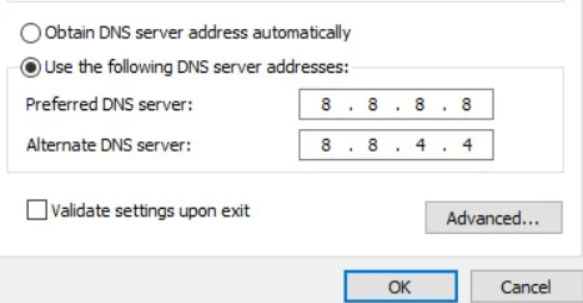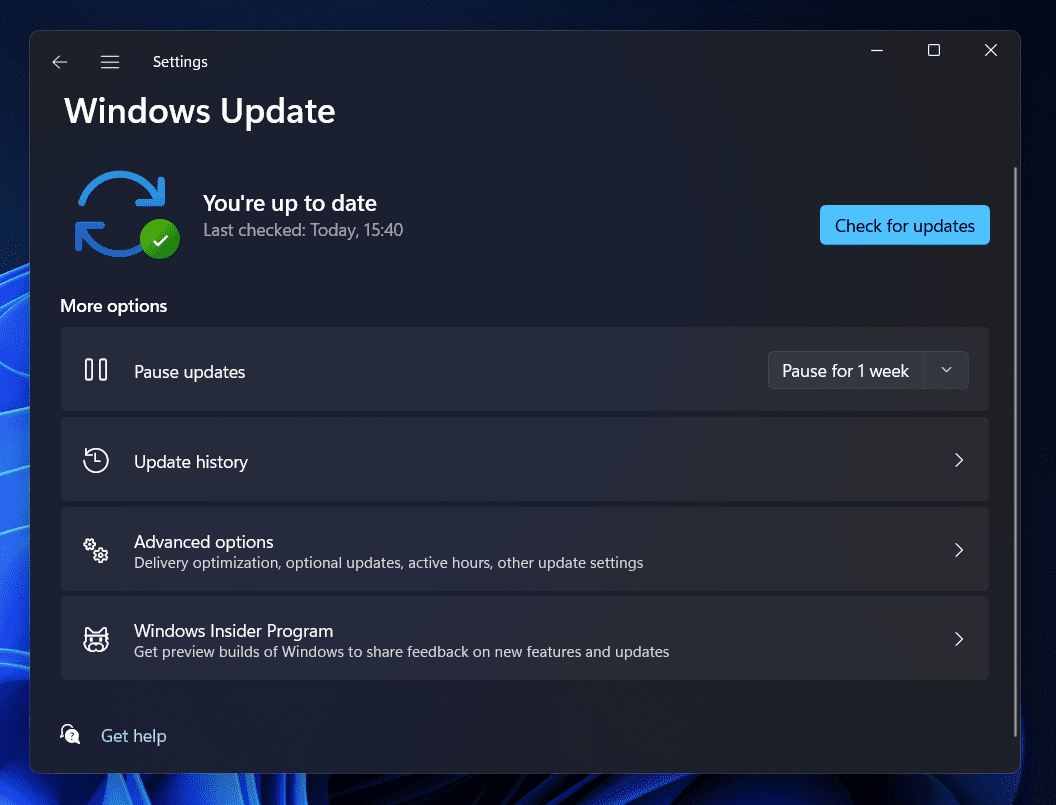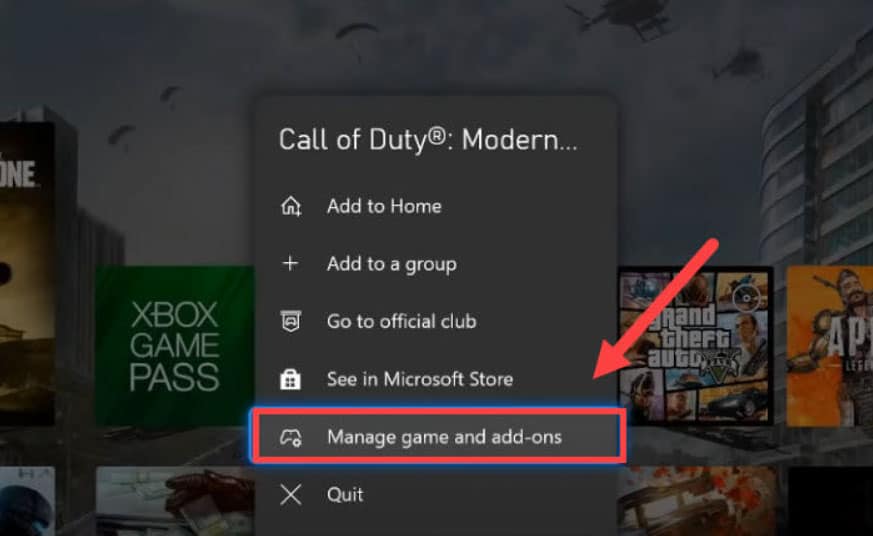This time we get reports that users are facing the Call Of Duty Warzone dev error 6034, due to which they aren’t able to play the battle royal as every time they start the game, the dev error 6034 occurs on the screen. But, nothing to worry about as we have some best fixes that will help you fix the Call of Duty Warzone dev error 6034 on Xbox One, PC. So, let’s get started with them:
What Are The Causes Behind Dev Error 6034?
It indicates that the game client is misbehaving on your machine.If the game files for COD Warfare or Warzone are corrupt, the developer may receive Dev Error 6034. Third-party apps may interfere with the process.The game may also crash or fail without obvious reason after receiving system updates.
How to Resolve Call of Duty Warzone Dev Error 6034?
To fix the Call of Duty Warzone dev error 6034, you just have to perform some simple and easy methods that we have mentioned below. So, if you are facing the dev error 6034, then make sure to perform these fixes:
1 What Are The Causes Behind Dev Error 6034?2 How to Resolve Call of Duty Warzone Dev Error 6034?2.1 Fix 1: Scan and Repair with Battle.net Desktop Client 2.2 Fix 2: Update The GPU Driver (PC)2.3 Fix 3: Remove Multiplayer Game Packs (Xbox)2.4 Fix 4: Change The Router DNS Settings2.5 Fix 5: Reset The Xbox To The Factory Defaults2.6 Fix 6: Update Windows OS2.7 Fix 7: Install Games Updates2.8 Fix 8: Uninstall Game’s Add-Ons And Data Packs2.9 Sum Up | Warzone Dev Error 6034
Fix 1: Scan and Repair with Battle.net Desktop Client
When it comes to fixing minor problems with the game, the Battle.net desktop client is a useful tool. We will use the Scan and Repair feature of the Battle.net client to scan and repair our computers. Follow these steps to do it.
Initially, go to the COD MW installation folder, then delete these files:.patch.result .productvivoxsdk_x64.dllLauncher.dbModern Warfare Launcher.exe Use the desktop shortcut to open the Battle.net client.To start the game, click on the COD MW icon.To begin the scan, click Options > Scan and Repair > Start Scan.
Once the process gets completed, check if the dev error 6034 still appears. However, most probably, this will resolve the issue, but in case you find the Call of Duty dev error 6034 is still appearing, then continue to perform the fixes mentioned further.
Fix 2: Update The GPU Driver (PC)
Your graphics driver may be broken or outdated if you’re experiencing game crashes. To avoid any further complications, please ensure you have the most recent GPU driver installed. It could prevent a lot of strange problems. It is possible to manually update your GPU driver if you are a tech-savvy gamer. Otherwise, you may use the following steps in order to download the latest GPU drivers for your PC: Now, simply wait until the GPU driver gets updated on your device. After that, reboot the system and run the COD Warzone to check whether the dev error 6034 gets resolved or not.
Fix 3: Remove Multiplayer Game Packs (Xbox)
After the Dev error 6034 occurred, Xbox One gamers found that removing specific game packs would solve the problem. The pain of a full reinstallation would be less, so you might try this. For those of you unfamiliar with Xbox, here is a quick example:
Fix 4: Change The Router DNS Settings
If your console’s DNS settings are incorrect or inefficient, Modern Warfare may display the Dev Error 6034 on Xbox One. If you have a DNS issue, consider changing to OpenDNS or Google DNS. It was possible for some PC users to resolve the issue by switching to a different Domain Name Server. So, instead of using the ISP’s default DNS, we recommend you switch to Google’s or OpenDNS. To test it out on your computer, follow these steps:
Fix 5: Reset The Xbox To The Factory Defaults
A corrupt Xbox OS could cause the dev error, which can be resolved by resetting the Xbox console if it persists. If there is any critical data or information that needs to be backed up, do so before continuing. However, if you are still getting the Call of Duty Warzone dev error 6034, then you will need to reset and remove everything from your Xbox.
Fix 6: Update Windows OS
It is also necessary to upgrade the operating system in order to avoid any system issues. Modern Warfare Dev Error 6034 usually appears if your Windows PC hasn’t been updated in a while. At the moment, Windows is seeking new updates. Your computer will automatically update if a new update is available. Once the update has been installed, restart your computer. After that, rerun the COD Warzone and check if the dev error 6034 gets resolved or not.
Fix 7: Install Games Updates
It is still possible to fix your issue by reinstalling the game if none of the solutions above work. A potential solution to Dev Error 6034 appears to have been discovered by some gamers. If your game is outdated, it’s not surprising you’re having trouble. To resolve this issue, you’ll need to update the game. For PlayStation: For Xbox One:
Fix 8: Uninstall Game’s Add-Ons And Data Packs
In some cases, the Modern Warfare game shows the Dev Error 6034 on Xbox One when conflicting data appears from game data packs or add-ons. A game data pack or add-on uninstallation may cure this issue. You can fix the Call of Duty Warzone dev error 6034 issue by clearing the Xbox’s mac address and restarting the console if you are prompted to purchase a game after deleting an add-on.
Using your Xbox controller, hover over Modern Warfare and select Options to access the menu.From the drop-down menu, select Manage Game and Add-ons.Go to Add-ons and uncheck the data packs listed below:COD: Modern Warfare MP2 Pack (size 9.1 GB)COD: Modern Warfare Multiplayer Pack 3 (3.4 GB)Reboot on your Xbox after saving your adjustments.Upon restarting the Xbox, verify that Dev Error 6034 has been resolved.To see if it helps, uninstall the following packs:MP Pack, Data Pack 1, Survival Pack, MP Pack 3, Data Pack 2, High Res Pack 1, Resolution Pack, MP Pack, Campaign and Spec Ops Pack, Data Pack 1, Survival Pack, High Res Pack 1, Resolution Pack.To check if the problem is fixed, reinstall the Multiplayer pack (6.0 GB). However, to resolve Dev Error 6034, try reinstalling the packs from the Store.
Sum Up | Warzone Dev Error 6034
Well, if you are facing the Call of Duty Warzone dev error 3064 issue on your device, you know how to fix it. So, that’s all on how to fix Call of Duty Warzone dev error 3064. We hope that you find this guide helps you. For more info, comment below. RELATED ARTICLES:
Best AK74u Class Cold War | AK74u Warzone Loadout for CODBest Call Of Duty Warzone PC Settings To Boost FPSFix Warzone Pacific Content Package Is No Longer Available PS4/PS5How To Fix COD Dev Error 6634 In WarzoneFix COD Warzone Dev Error 5573How To Fix COD Warzone Dev Error 6068 in Windows 10
Δ