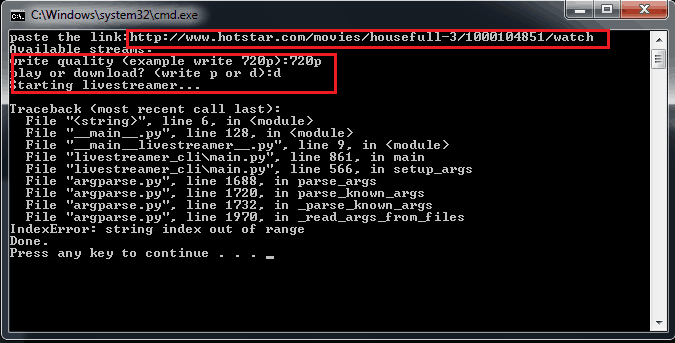Download videos from Hotstar: Indians always prefer to watch Television than any other entertainment. Nowadays most of the people cannot able to watch their favorite shows and serials because of their work and many other factors. Also, many people feel cable TV subscriptions and DTH subscriptions are a bit expensive. You can download most of the shows by simply googling the name of the series. But it is not a case with Hotstar- As it is an India based Streaming application, You cannot find easy download links for shows in Hotstar. That’s why most of the people asking us to write an article about “How to download videos from Hotstar for free “. Here in this article let us see different ways to download videos from Hotstar application for free. In case you don’t know Hotstar allows only premium users to watch many serials and shows. To get a premium account users to need to pay RS. 199/Month or $3 /month. Recently hotstar announced an offer price of RS. 1999/ 12 Months or $28/ 12 Months. If you can afford this amount you can buy the hotstar premium account and watch all your shows seamlessly.
1 How To Download Web Series/Videos from Hotstar?1.1 Method #1: USING VIDEODER APPLICATION1.2 Method #2: DOWNLOAD HOTSTAR CONTENT USING COMMAND PROMPT1.3 Method #3: BY USING DOWNLOADER WEBSITES1.4 Video Tutorial on Hotstar Downloading Ways:
But if you don’t want to spend $28 bucks for this account or you wish to get all your serials for free, this is the article all you need. Without wasting any more time let us actually begin the guide for download videos from Hotstar for Free. Here we discuss methods for many platforms as well. so read this article until the end to know about many methods. Also Read: How To Download Video & Shows from Netflix? Netflix Downloader
Method #1: USING VIDEODER APPLICATION
If you are a streaming person, you already heard about this Videoder application. It is a very famous application which enables you to download video content from most famous websites like Youtube, Facebook, Vimeo, Dailymotion, and hotstar too. The main feature of this application is it allows you to download videos in Ultra High Definition format. To download videos from Hotstar follow the below guidelines: STEP 1: First of all download videoder by clicking the link below or visit their official website to download their application. DOWNLOAD LINK : https://goo.gl/ZJsrxq [icon name=”cloud-download” class=”” unprefixed_class=””] STEP 2: Click the download button and wait for a few moments while the videoder application is being downloaded on your Mobile. STEP 3: Now go to your Settings [icon name=”angle-double-right” class=”” unprefixed_class=””] Apps and check Unknown sources to give the privilege to install third-party applications. STEP 4: Open the downloaded apk and click install to install videoder on your mobile / tablet. STEP 5: Launch the Videoder application. On the homepage, you will see the hotstar icon, open hotstar. STEP 6: Now select the video you need to download or search for your video and click on that video. STEP 7: In the next screen you are prompted to select the resolution for the selected video. Select any resolution as you want and hit the Start button. Now videoder will start downloading your video. You can watch your video in any media player after its get downloaded.
Method #2: DOWNLOAD HOTSTAR CONTENT USING COMMAND PROMPT
If you are using any versions of windows, you can easily download any Hotstar videos by using a script. Let us discuss this method in detail. STEP 1: Download the HotstarDownloader archive file from the below link. DOWNLOAD LINK : https://goo.gl/gYfqsG [icon name=”cloud-download” class=”” unprefixed_class=””] STEP 2: Extract the zip file using Winrar or WinZip. STEP 3: Open the extracted folder and search for “HotstartLiveStreamer.bat” file. STEP 4: Double click the bat file. Now open any of your favorite browsers and navigate to the video from hotstar. Copy that video URL and paste it in the command prompt window. STEP 5: Now enter the resolution of your video to be downloaded. (720p, 1080p) STEP 6: After entering this, your video will be downloaded in your computer. By using this script you can download any hotstar video of your wish. Also Read: Download Hotstar for Windows XP/7/8/8.1/10 PC 2019
Method #3: BY USING DOWNLOADER WEBSITES
If you don’t want to download any script or applications to download videos from Hotstar, this is the method you need. STEP 1: All you need to do is, just navigate to the hotstar video on any browser and copy the URL of that video. STEP 2: Now go to any of these websites like video-download.co, qdownloader.net STEP 3: Now paste the copied URL in this website and hit the Generate Download link button to actually get the direct download link of your video. Also Read: How to Download Paid Documents from Scribd in 2019
Video Tutorial on Hotstar Downloading Ways:
FINAL WORDS: Hope these methods help you to download videos from Hotstar for free 2019. Share this article with your friends and family and let them know about this trick. If you have any suggestions or queries let us know in the comment section. Follow us on all the social media for instant updates. Cheers!
Δ


![]()