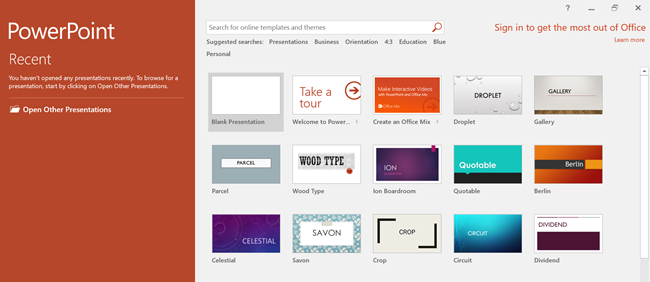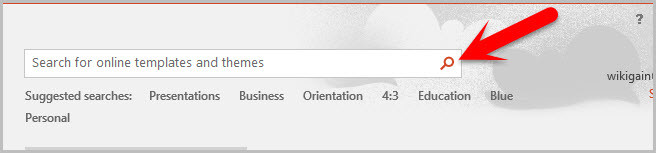Introduction to Microsoft PowerPoint 2016:
The following page is the first look of power point 2016 while you open it. The first thing that appears is called Templates; Templates are the designed pages that are ready to use and are for different things and different situations like Education, Business, Celebration and more. The second point has depended to the models. They are the filter that which kind of templates you need. If you want a ready presentation for education then click on the education filtered templates. Only the models will appear that have depended to education. Above the filtered templates, there is a search bar that you can search the templates that you want and that are not filtered. The third thing is about the recent presentation that you have opened are listed. The presentation that you have recently opened or you have recently made It are listed. Below the (Recent) option there is one more option that is (open other presentation). If you have any presentation that you have not opened it for a couple of time, you may browse and open that presentation or you have brought it in a USB.
What are Templates?
Templates are the pages that are designed and are put to use. These pages are designed for the different purposes. When you select a template it will give you many samples of the template that you have selected. May be the color will change. You can sign in if you have a Microsoft account or you may register for a new account.