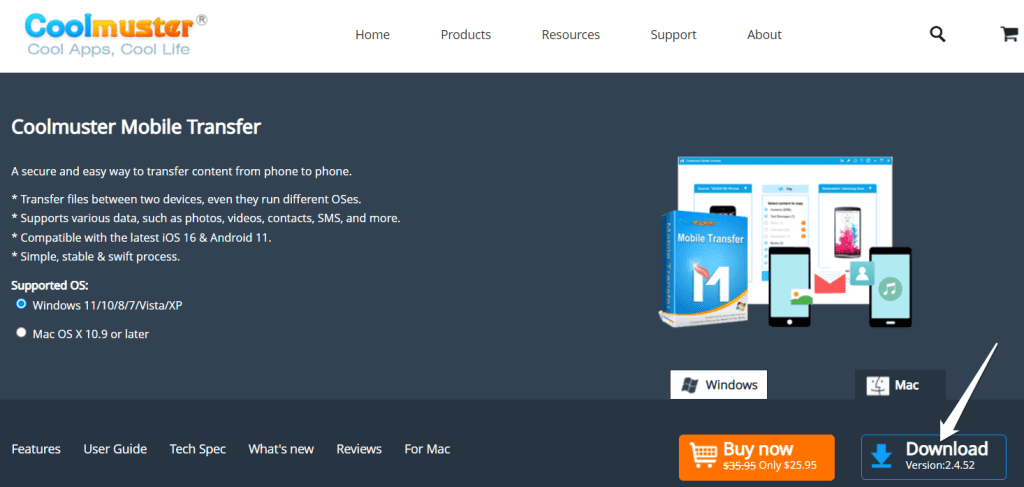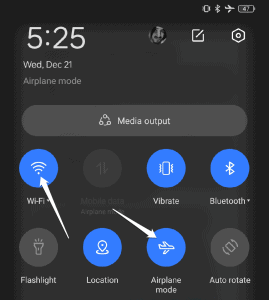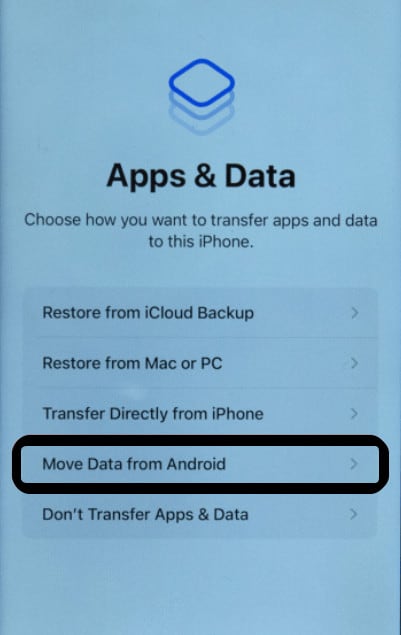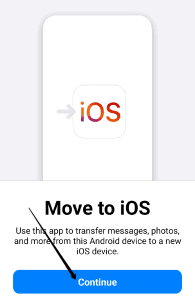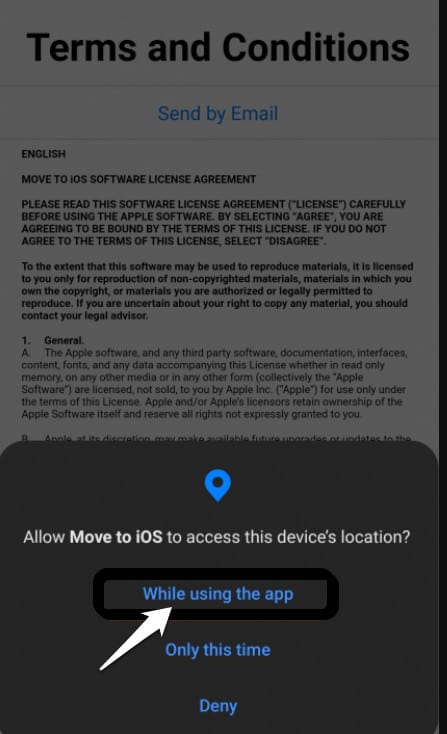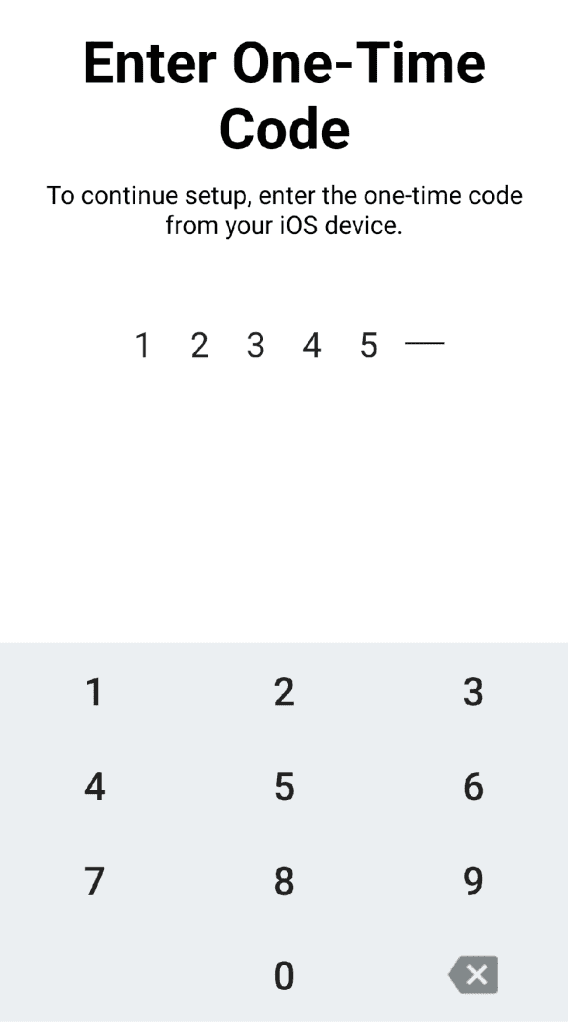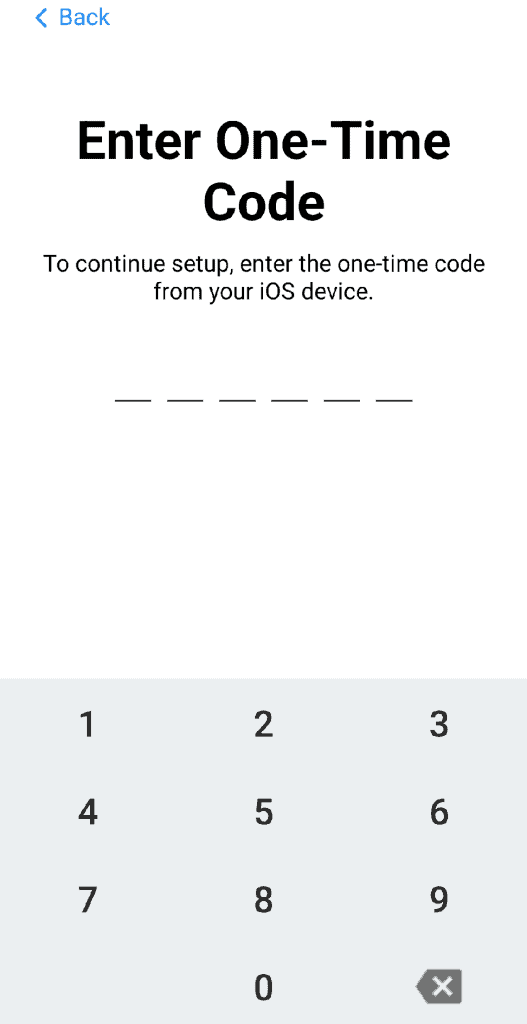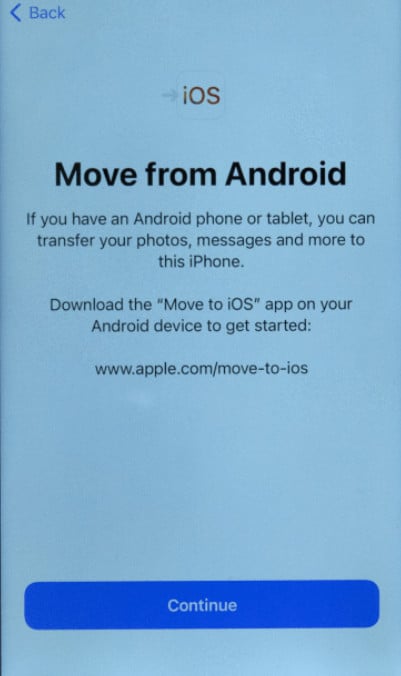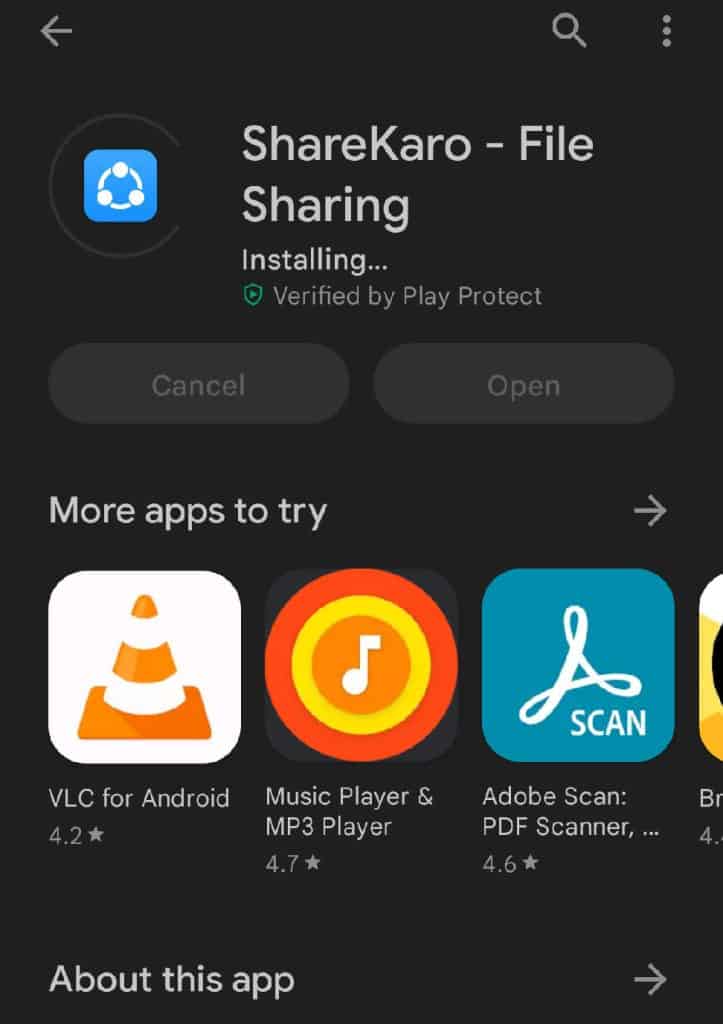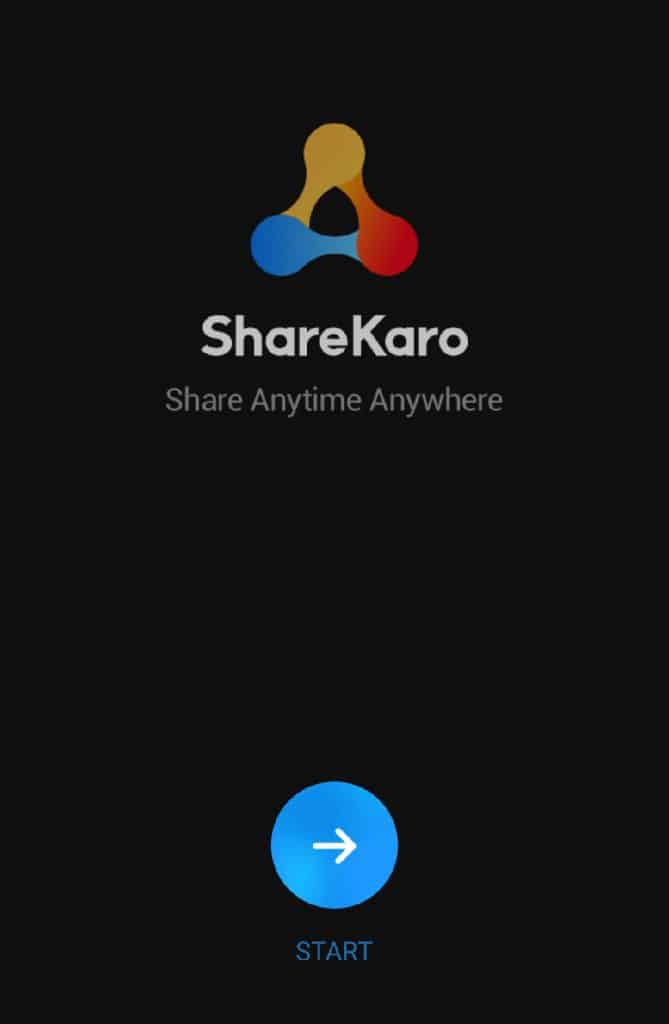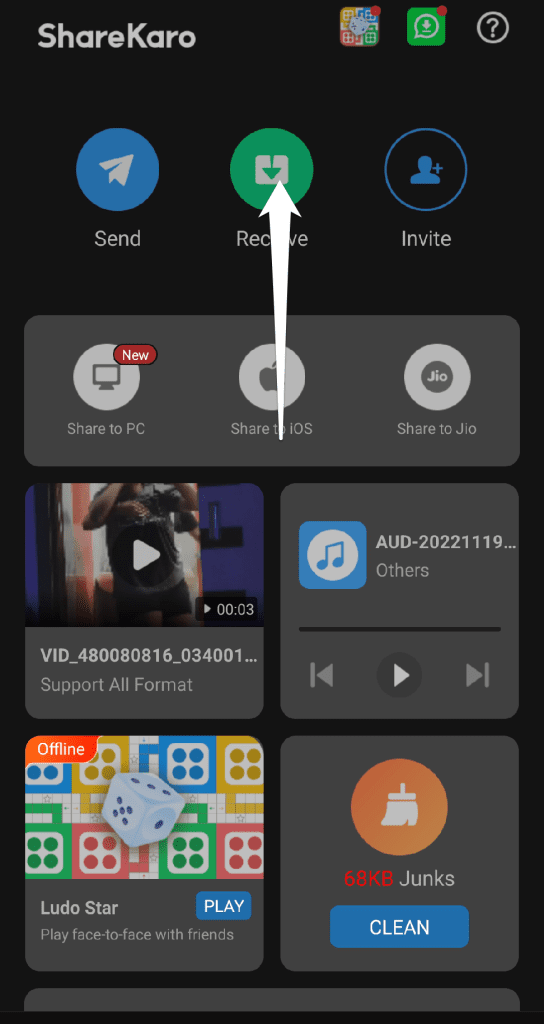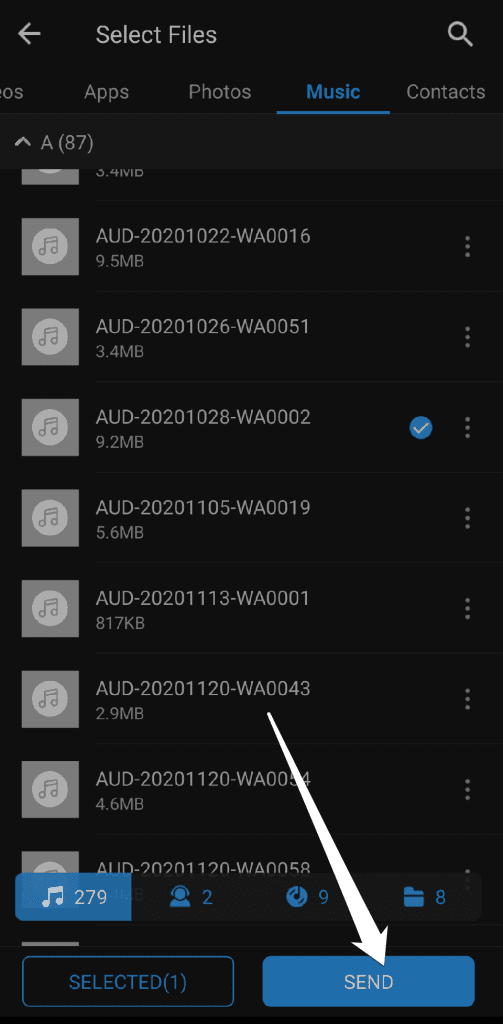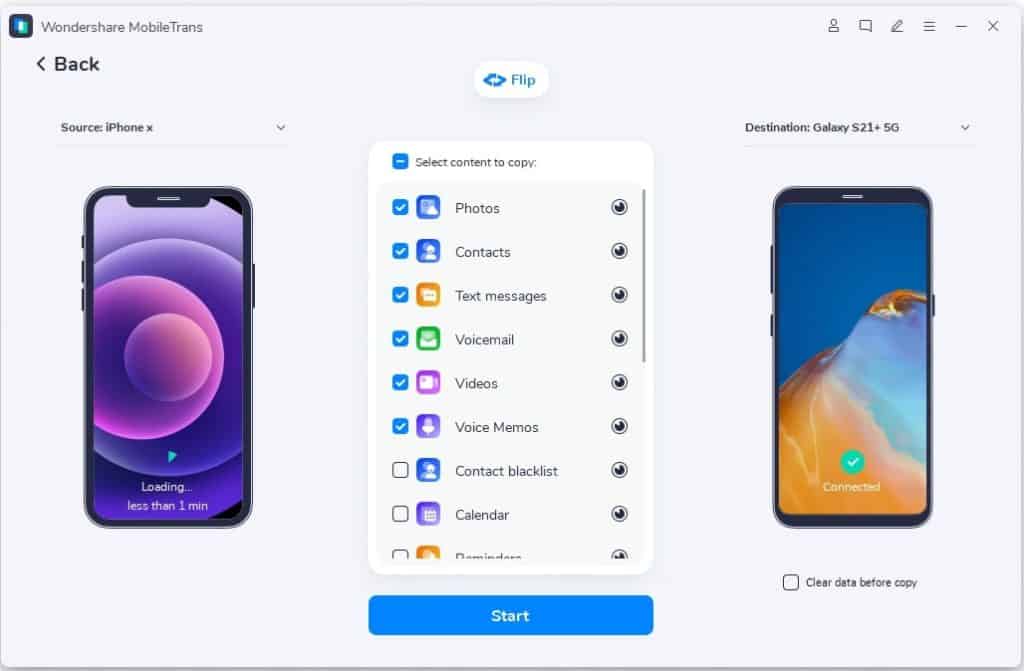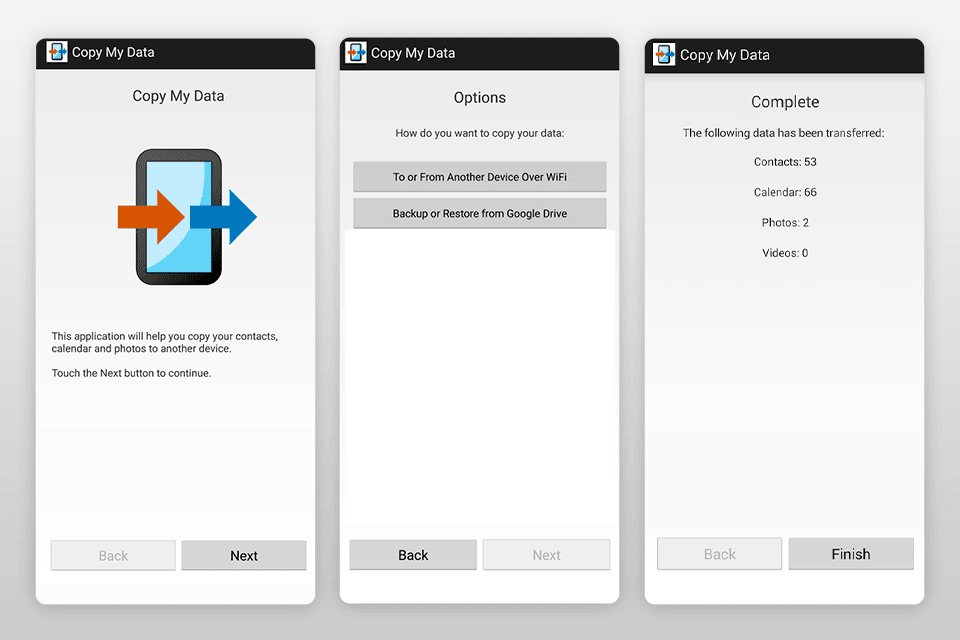You can easily move your contacts, messages, photos, and more from Android to iOS. Ensure both your devices are turned on and your Android device has Wi-Fi enabled before you start. Both of your phones need to have a charge of at least 60% or be plugged in. Make sure your iPhone has enough space on it to accommodate the content you’re transferring as well. You will have to reset your iPhone if it has already been configured.
How to Transfer Data & Files From Android to iPhone 2023
Now, let’s begin with simple and efficient methods for transferring data from Android to iPhone.
1 How to Transfer Data & Files From Android to iPhone 20231.1 1. Transfer Files from Android to iPhone with One Click1.2 Steps to Move Files From Android to iPhone1.3 2. Migrate Data/WhatsApp From Android To iPhone With The Move To iOS App1.4 3. Using ShareKaro1.5 Copy Data to iOS with MobileTrans1.6 Xender: Transfer Data From Android to iPhone 1.7 Copy My Data: Move from Android to iPhone1.8 Conclusion
1. Transfer Files from Android to iPhone with One Click
Data is transferred between two smartphones using a specialized software program called Coolmuster Mobile Transfer. It allows one-click file transfer from an Android device to an iPhone. Please be aware that at the moment, only contacts and eBooks (PDFs and ePubs) can be transferred from Android to iPhone; however, more supported files will soon be created for Android to iOS. Android to Android, Android to iPhone, iPhone to iPhone, and iPhone to iPhone are the four modes it supports. iOS and Android are both supported. Therefore, it makes it simple to transfer data between phones. Files supported between Phones:
Between Android devices: Contacts, SMS, call logs, music, videos, photos, eBooks, and apps are all sharedFrom Android to iPhone: Contacts and eBooks (PDFs and ePubs)From an iPhone to an Android device: Contacts, SMS, audiobooks (PDFs and ePubs), videos, music, and photosBetween iPhones: contacts, calendars, bookmarks, notes, and eBooks (PDFs and ePubs) (notes are not supported in iOS 11 or later).
Steps to Move Files From Android to iPhone
To move data from an Android device to an iPhone, follow these steps: Almost all Android devices running Android 4.0 to 10.0 or higher are compatible with this program.
2. Migrate Data/WhatsApp From Android To iPhone With The Move To iOS App
3. Using ShareKaro
ShareKaro is a fantastic little tool that can be used with almost any system (Android, iOS, Windows, and Mac). However, this will depend on your connection and network. The app advertises quick transfer speeds of up to 20 m/s. Here’s how it works: Then, select the files you want to send from your Android device to your iPhone and then tap the Send option. Data can be transferred quickly and easily using the ShareKaro app. But if that doesn’t work for you, we also have some other recommendations:
Copy Data to iOS with MobileTrans
Using a Wondershare app, users can quickly and safely transfer data from their Android device to their iOS device. Connect your Android and iPhone using an OTG cord to begin transferring the data without having to reset your Apple device. This is a fantastic application because it boasts a very high transfer speed, is extremely user-friendly, and is simple to navigate.
Xender: Transfer Data From Android to iPhone
File sharing on mobile and desktop is possible with the cross-platform file transfer app Xender. It can quickly transfer files from your Android device to your Apple device. All you have to do is make sure they are linked to the same direct WiFi network. The data transfer speed with Xender is up to 199 times faster than with Bluetooth, and you can transfer data to four devices at once.
Copy My Data: Move from Android to iPhone
A secure and cost-free software from Media Mushroom. After only a few simple steps, you can transfer files from Android to iOS. To use this app, you’ll need a stable internet connection. You can move contacts, pictures, calendar entries, and other data from your Android device to your iPhone.
Conclusion
As you can see, the app you choose for Android to iPhone transfer mainly depends on your specific needs. There are many other ways to transfer your data, but these are some of the simplest. We sincerely hope that this article was useful. If there is anything else you would like to add that we haven’t already covered, please share it in the comments section to benefit the other readers. If you have any questions about the guide, please let us know, and we’ll be happy to help. RELATED GUIDES:
How to Turn On/Off 5G on iPhone in iOS 16How to Fix Message Blocking is Active on Android and iPhoneTrust An App on iPhone “Untrusted Developer”How to Change Your Home Address in Apple Maps on iPhoneHow to Fix iPhone Cellular Data Not Working on iPhone iOS 16How To Record a Phone Call on an iPhone
Δ